1. Log in to your Cloudflare account.
2. Click the appropriate Cloudflare account for the domain where you will add records.
3. Ensure the proper domain is selected.
4. Click the DNS app.
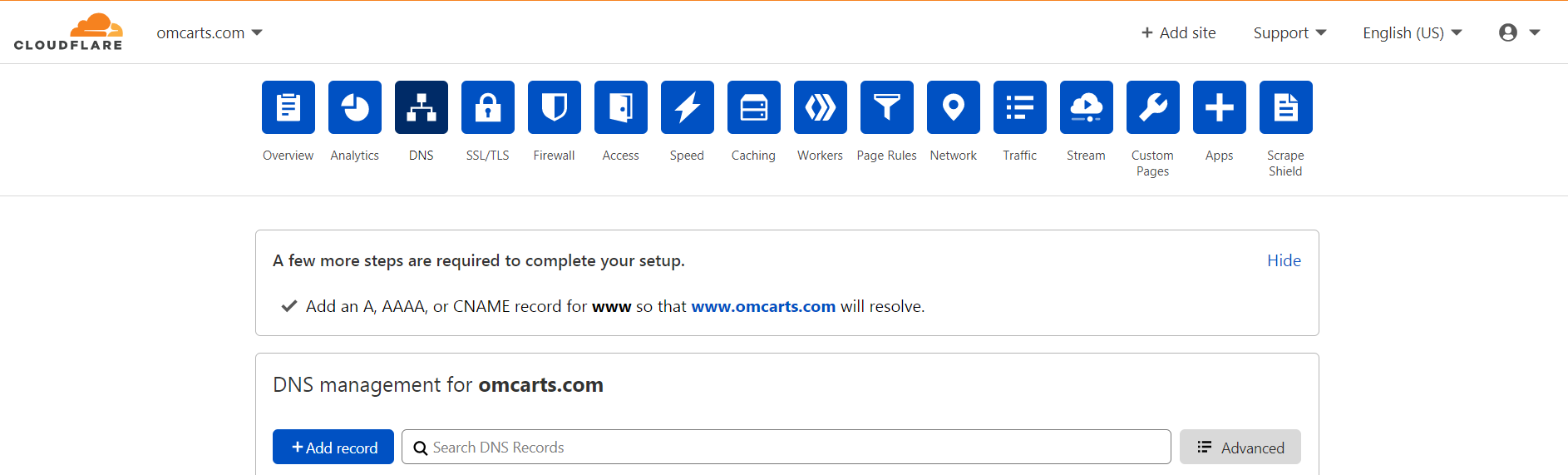
5. The UI interface for adding DNS records appears under DNS Records:
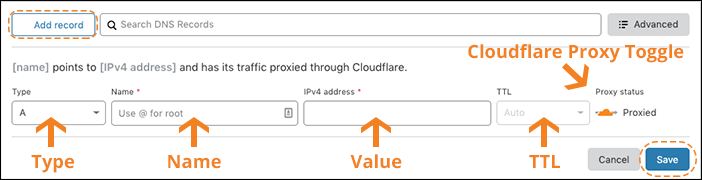
6. Select the Type of record.
7. Enter the Name of the name subdomain or the root domain.
8. Enter the corresponding Value.
9. Hit Save to save your new record.
Show Me How
References
https://support.cloudflare.com/hc/en-us/articles/360019093151-Managing-DNS-records-in-Cloudflare


