You can set a campaign schedule for each landing page. This allows you to start and end its display in the selected time interval without having to manually deactivate the page at a specific time. The schedule will also allow you to set 301 or 302 redirections.
How to set the schedule?
1. In the Landing Pages tab, select the landing page for which you want to set the schedule, then enter its Dashboard.
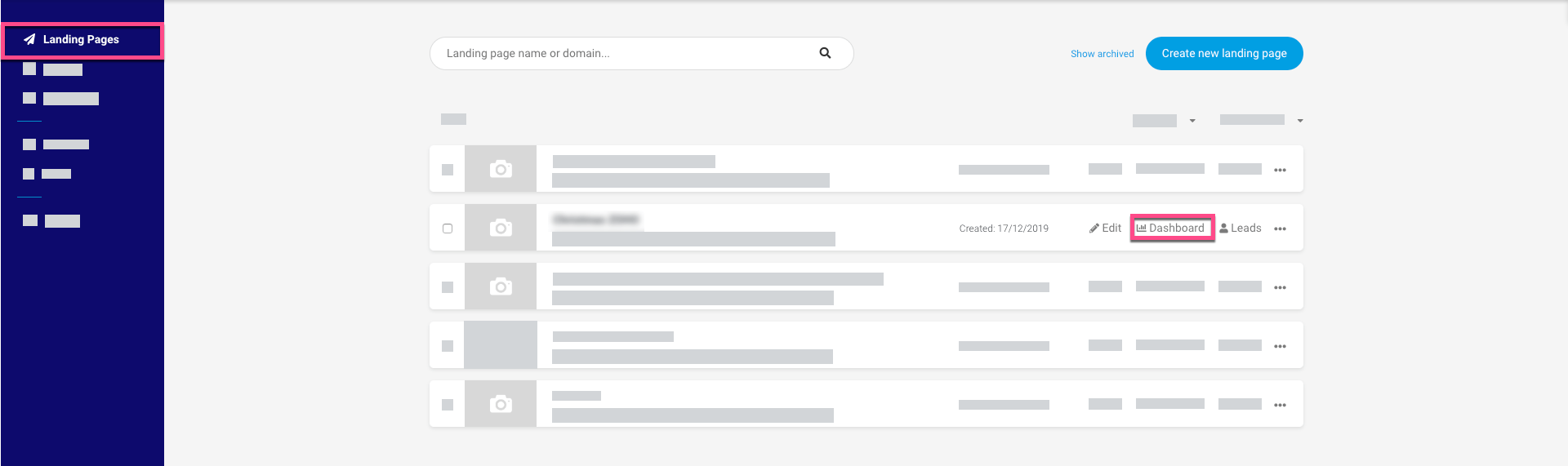
2. From the horizontal list go to the Settings tab, then select Schedule from the side menu.
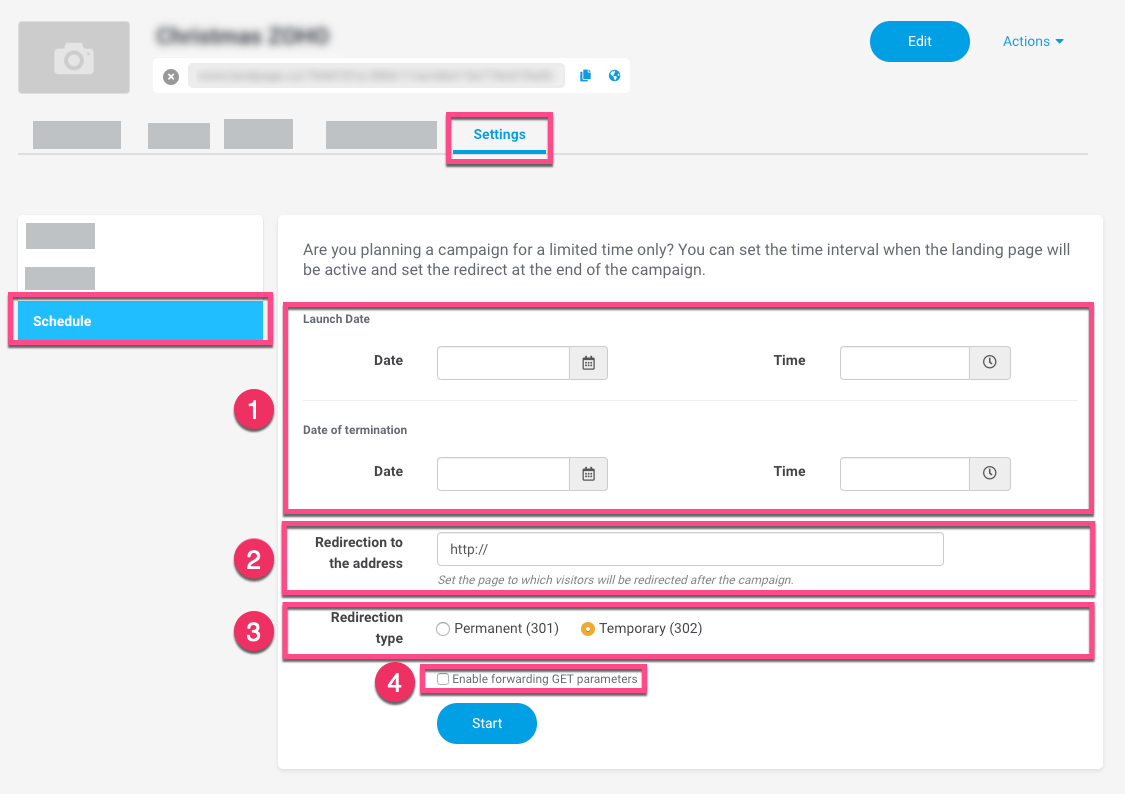
3. In the new window you will be able to:
- Set the start and end date as well as the time of the campaign;
- Redirect the user to another page after the campaign;
- Set forwarding type to permanent (301) or temporary (302);
- Enable GET parameter transfer.
4. To enable the schedule, click Start.


