Twilio is the best and cheapest SMS service around. If you already have an account, go to Twilio.com/login to log in. If not, click "sign up for free" to get started with a free account.
1. Type in your email address & click Next.
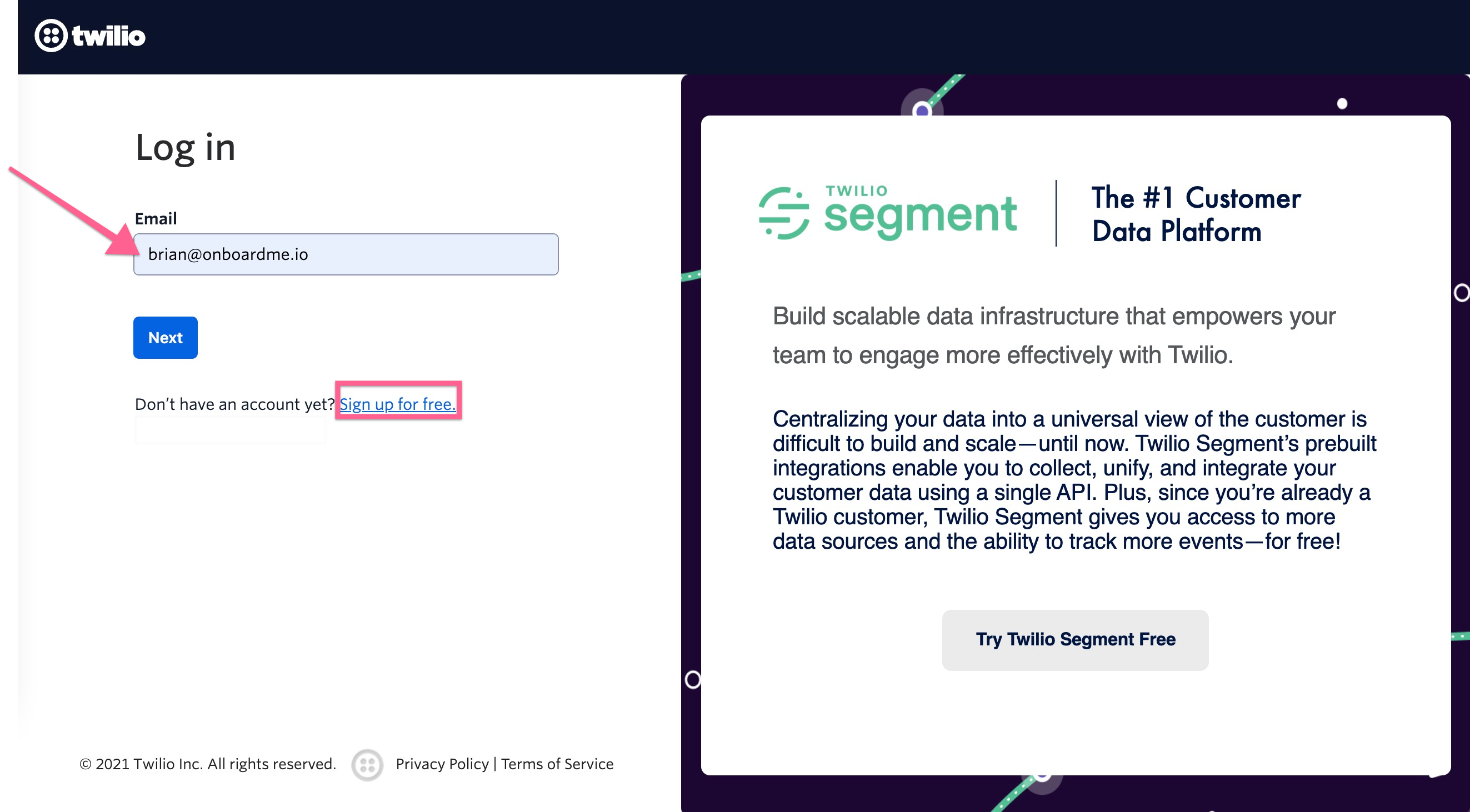
2. Type in your password & click Log in.
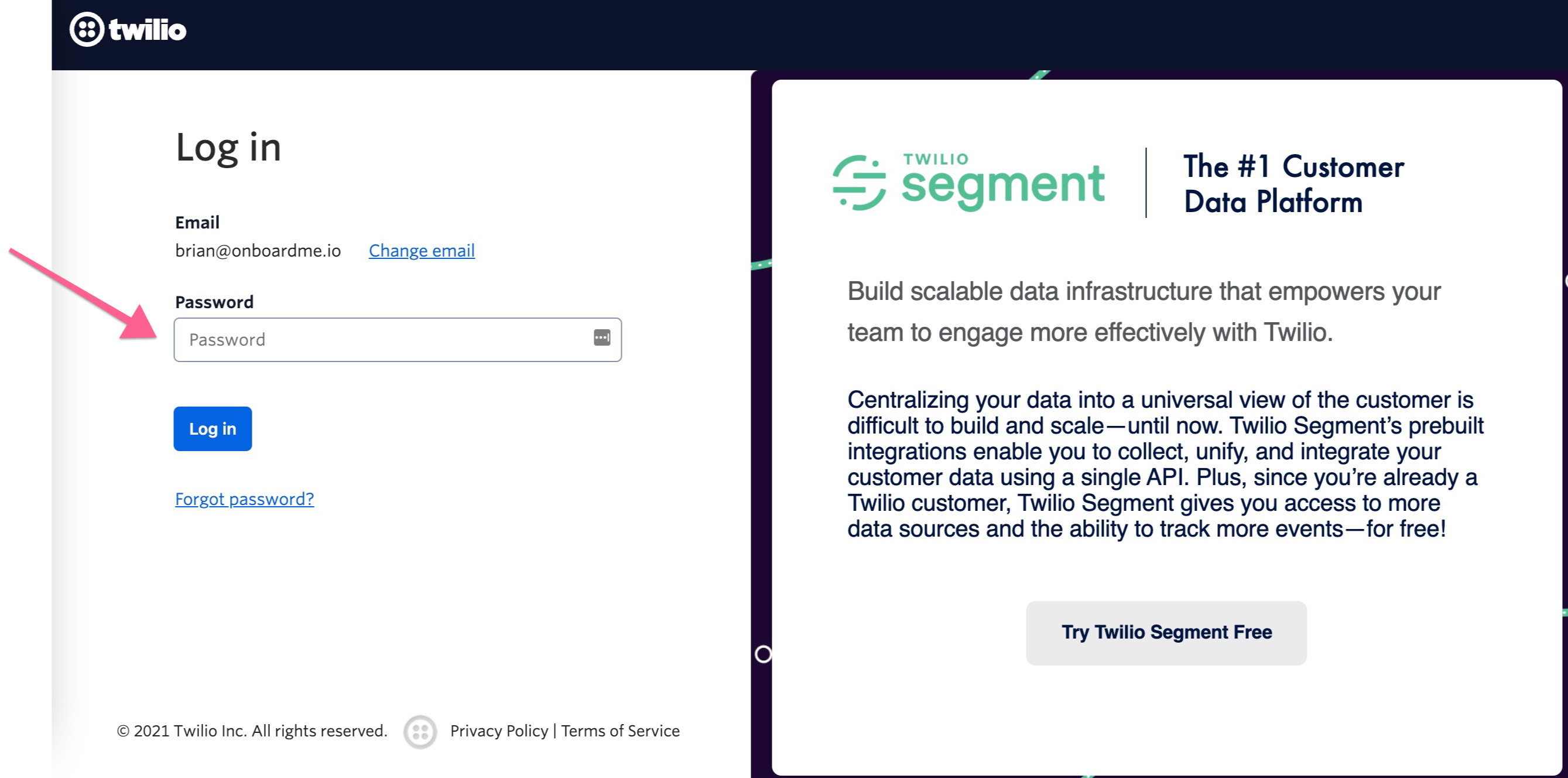
3. Once logged in, you will see your Account SID & Authorization Token. The Authorization Token is sensitive information and should NOT be shared with anyone.
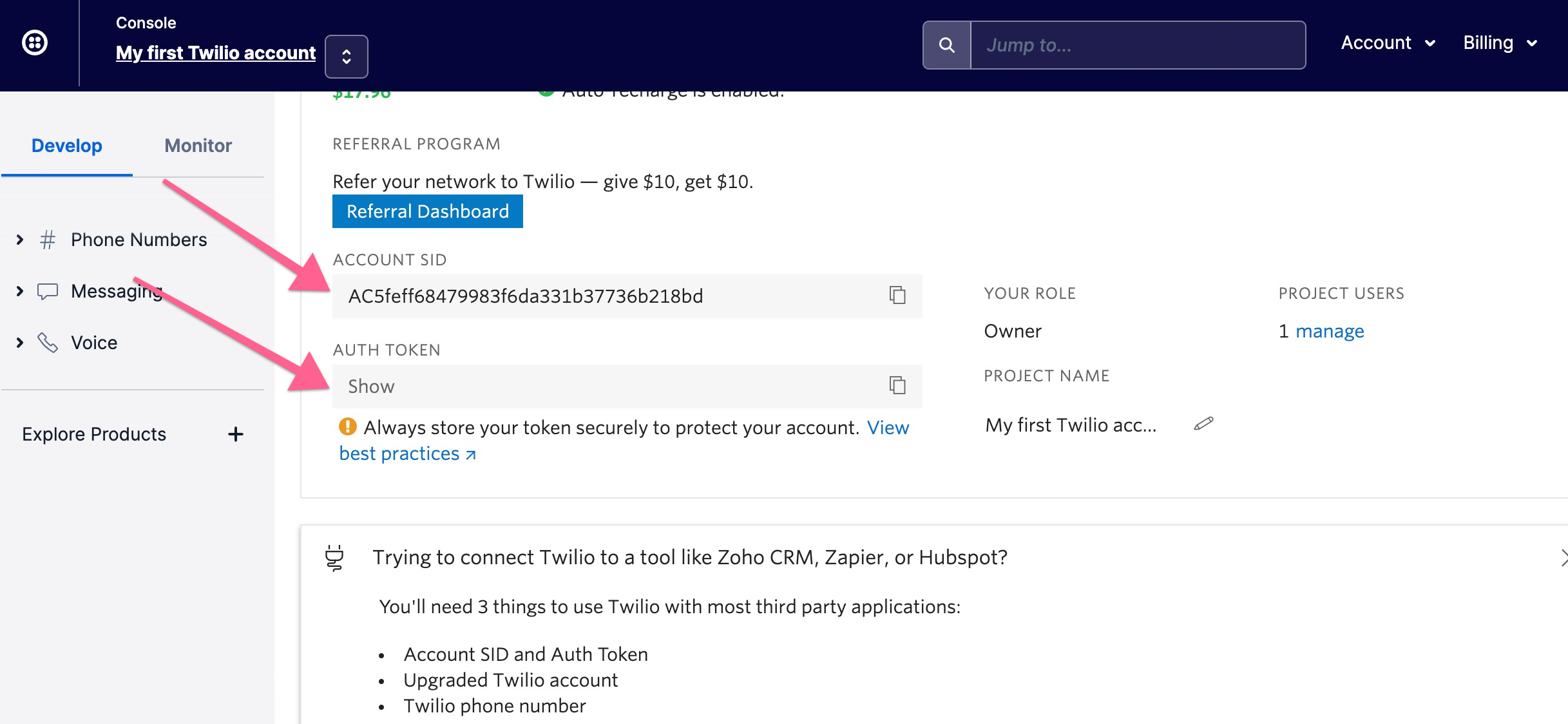
4. To get your $1.00 phone number, go to the search bar and type "Buy." You will see "Buy a Number" in the drop-down bar. Click it.
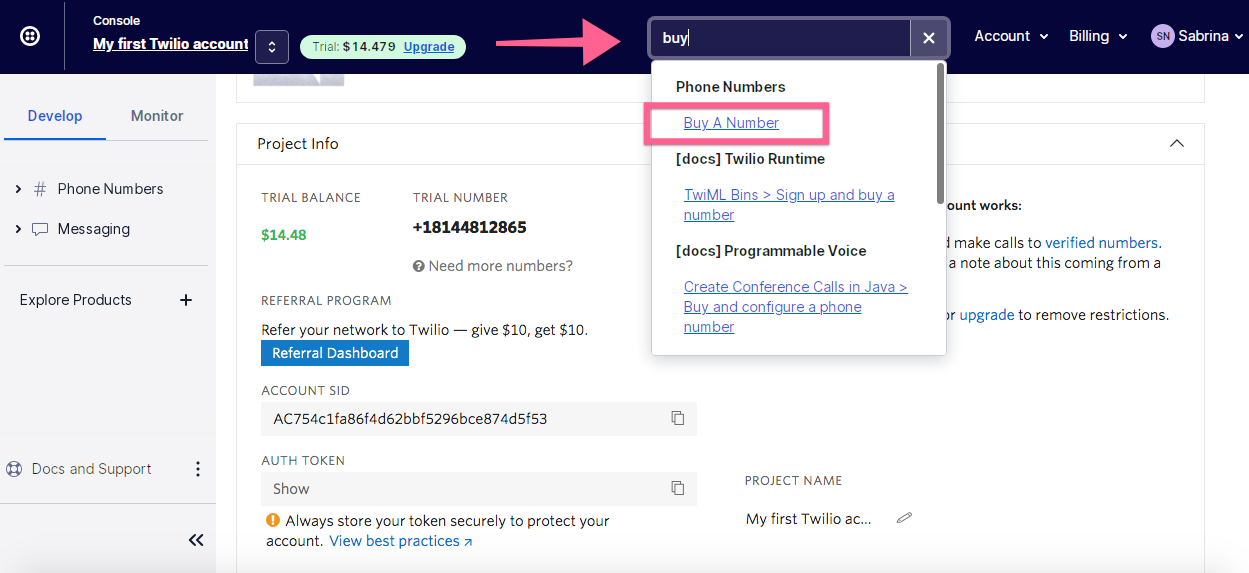
5. Enter your area code & click Search. All available phone numbers will be listed for you to choose from.
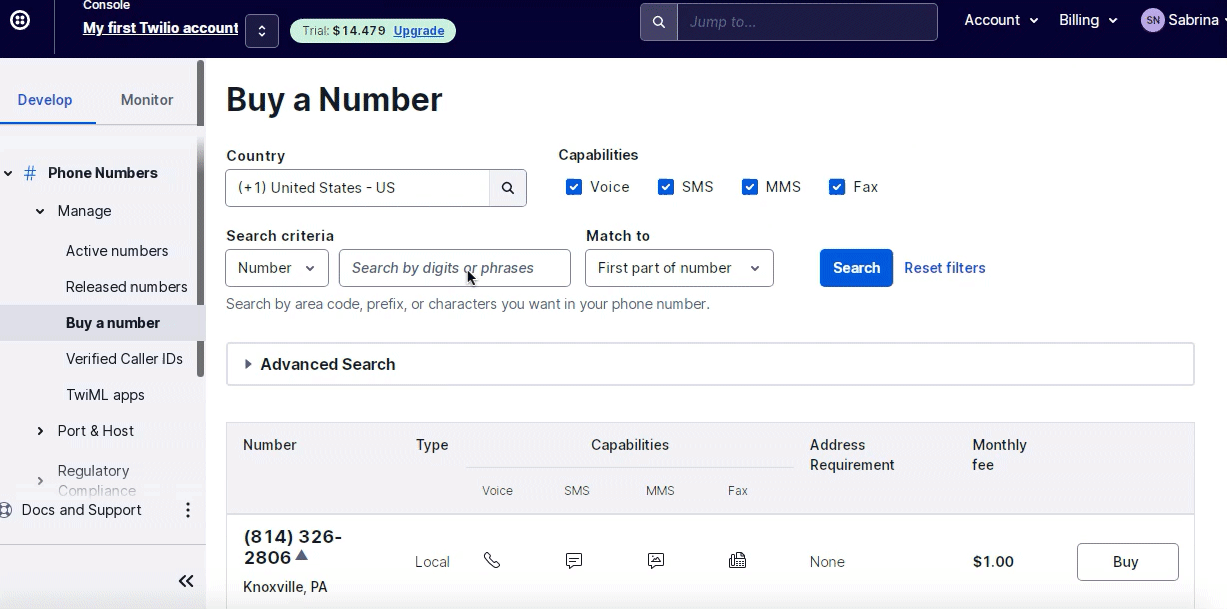
6. Click the Buy button once you've made your selection and checked "agree to terms." Now you should have everything you need to link your new business number to Onboard Me.
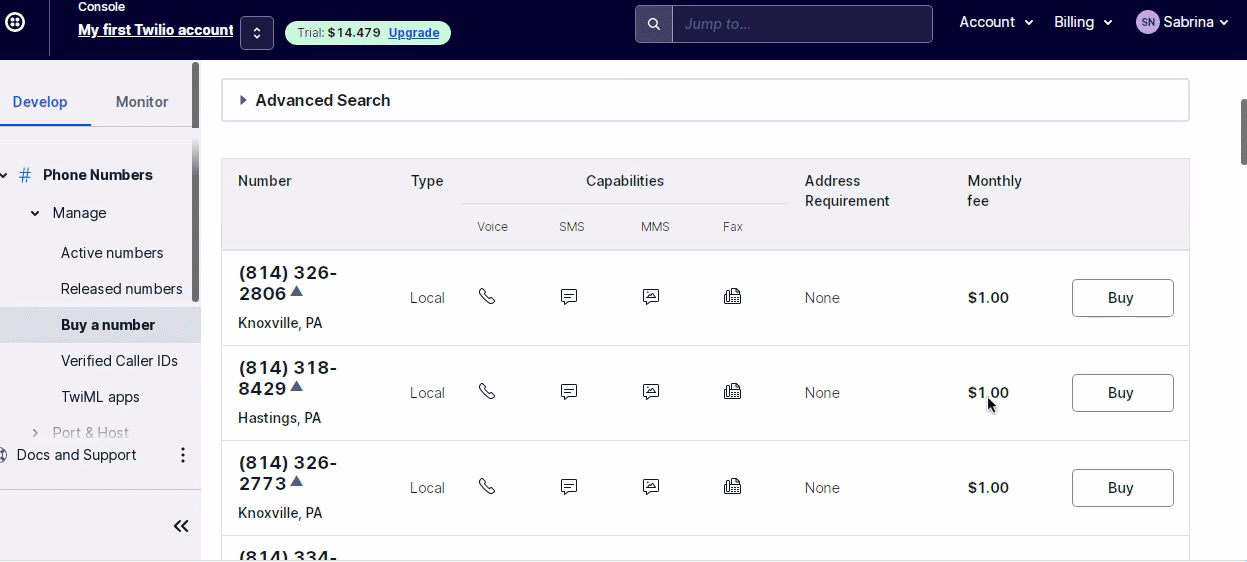
7. To sync the Twilio number with Onboard Me, go to your Account/Admin Settings in Onboard Me. Under Integrations click Twilio.
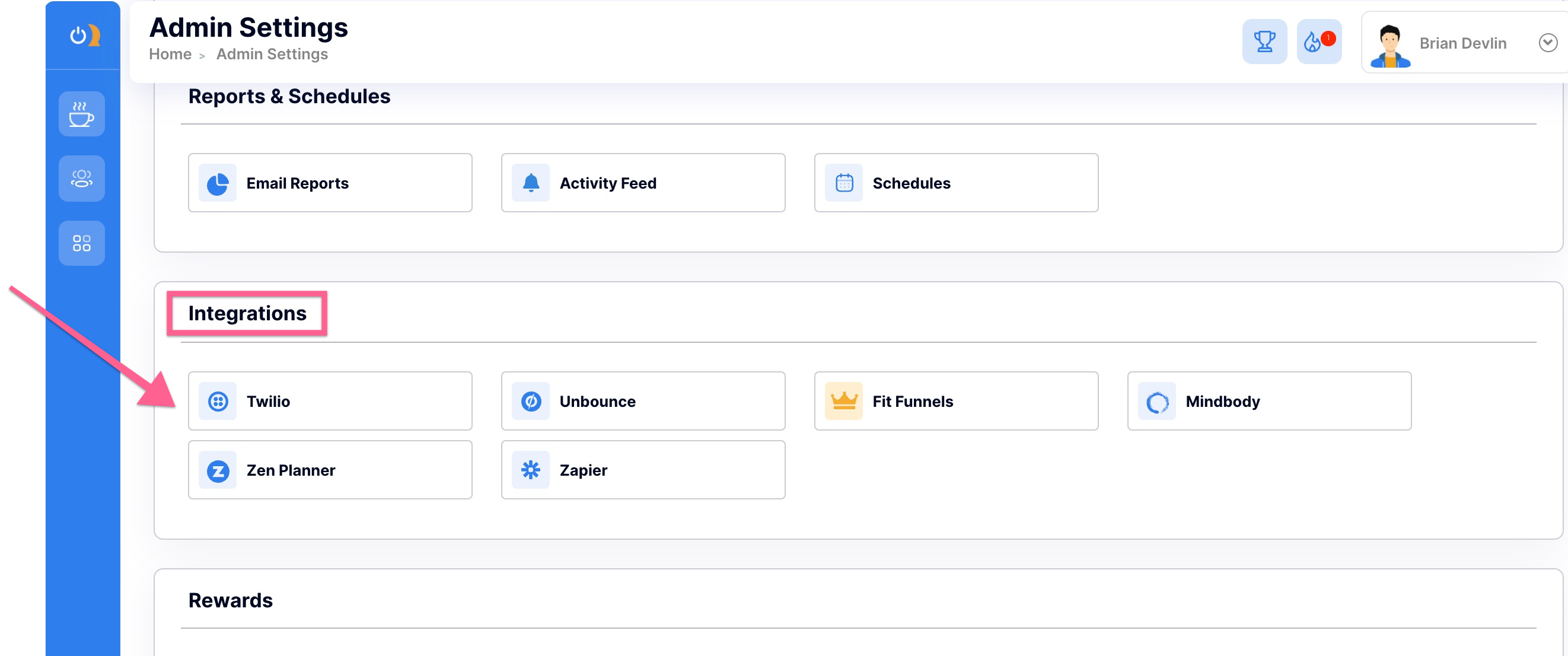
8. Copy and paste your Account SID, Authorization token & new phone number in the Twilio Integration fields. Make sure the Connection Status is set to ON. Click the Save button and you should be all set!
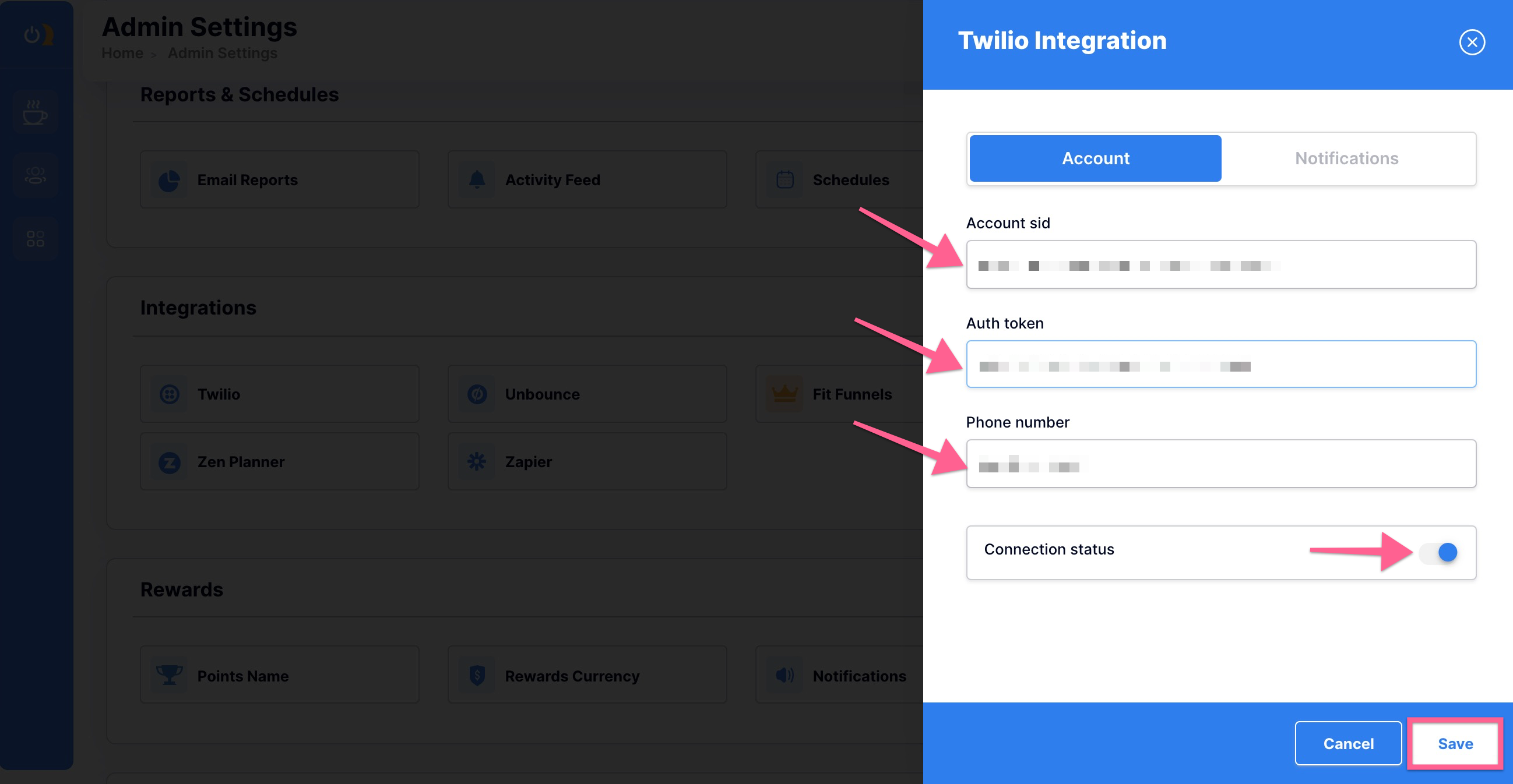
9) Upon activation of the switch you should be prompted to send a test to your mobile phone or the number you have chosen for SMS notifications.
10) Once you receive the test message reply to it with something random like Yay! You should immediately receive an SMS stating you have a new message in your message center with a link to view the message.
Congratulations! You are all set up!


