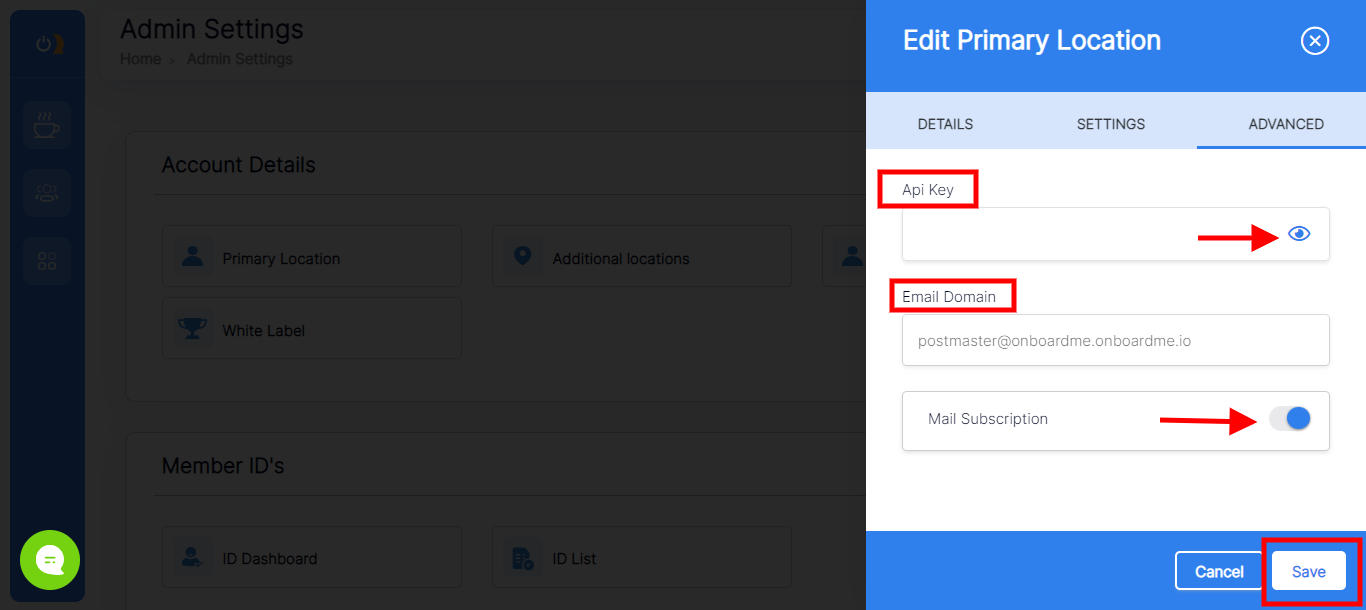1. Make sure you are in your Admin Settings. Click Primary Location.
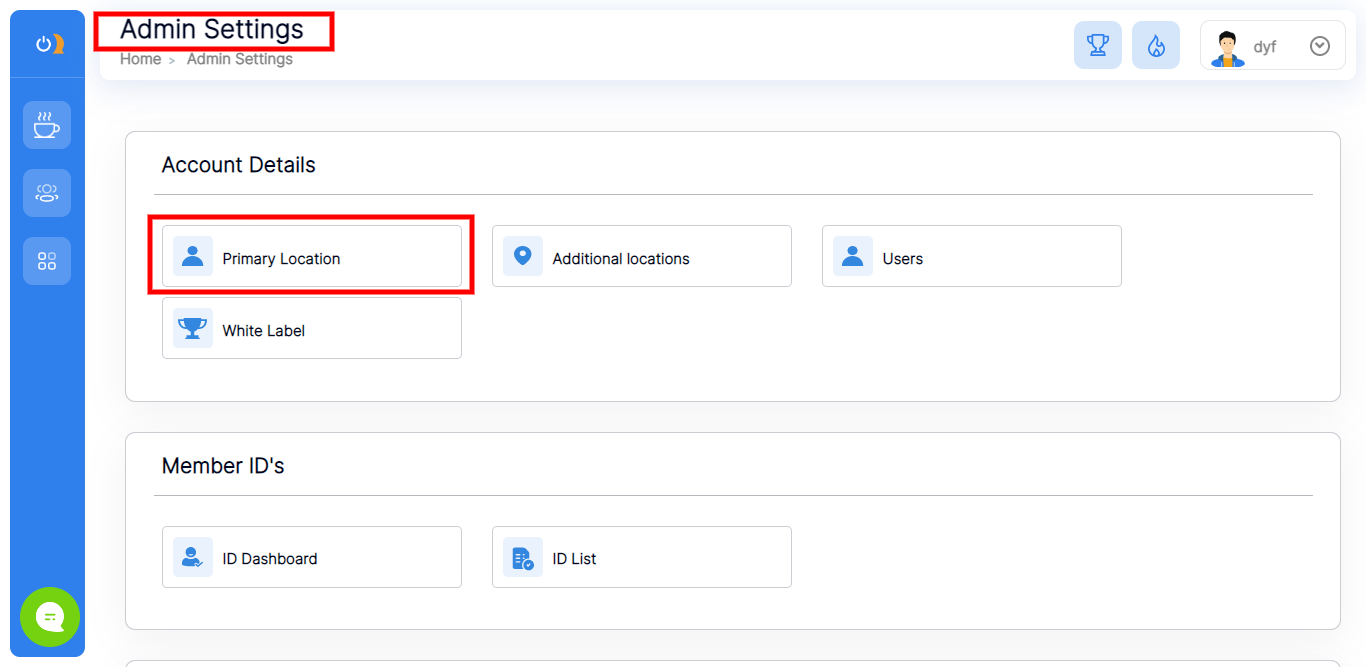
2. Click Details and fill in your company logo and organization name.
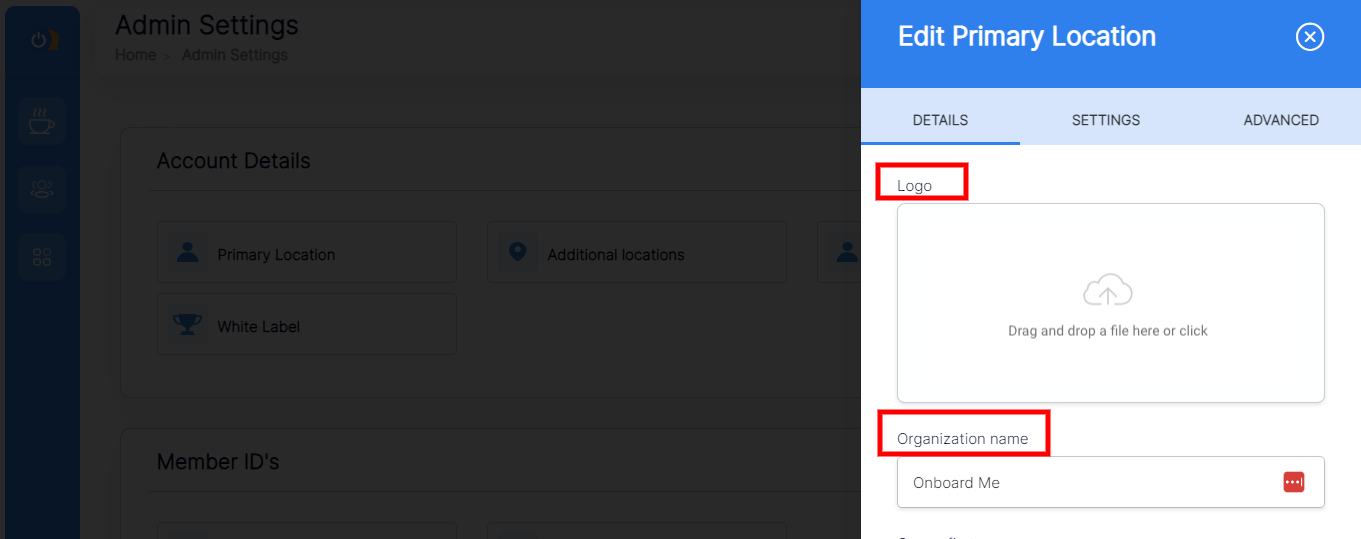
4. Enter your first name, last name, & address.
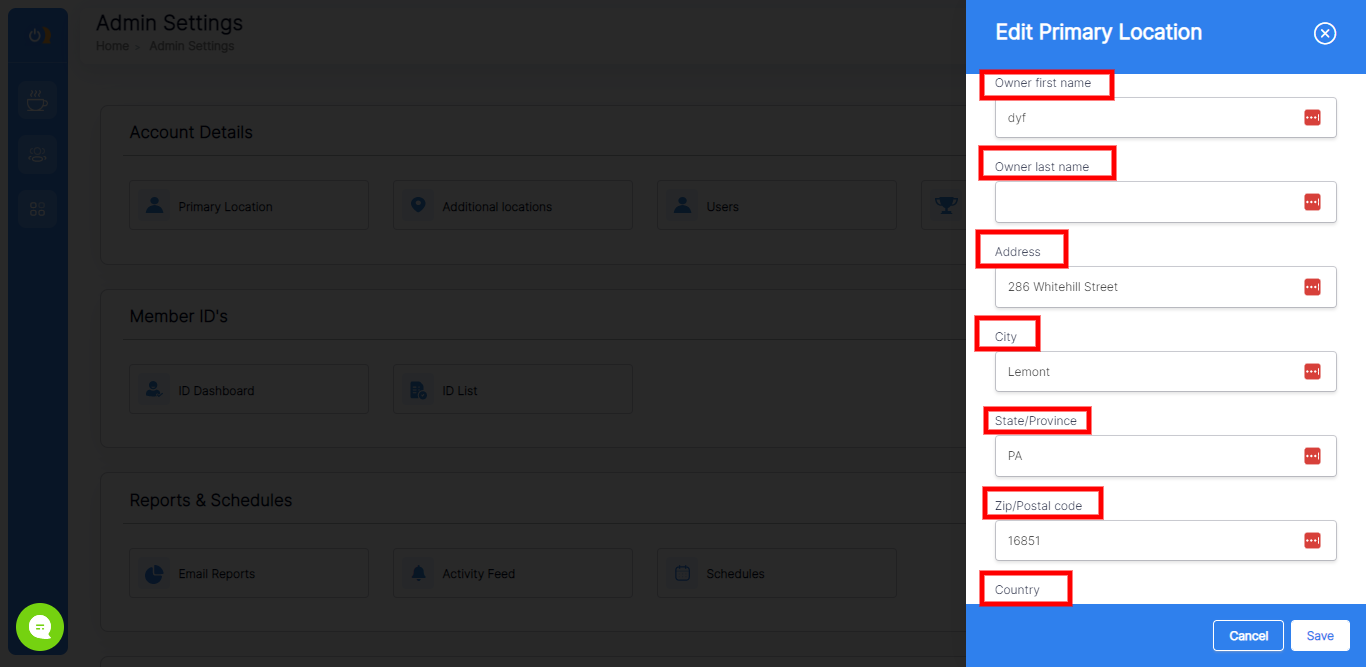
5. Enter your mobile & business number, and your website address.
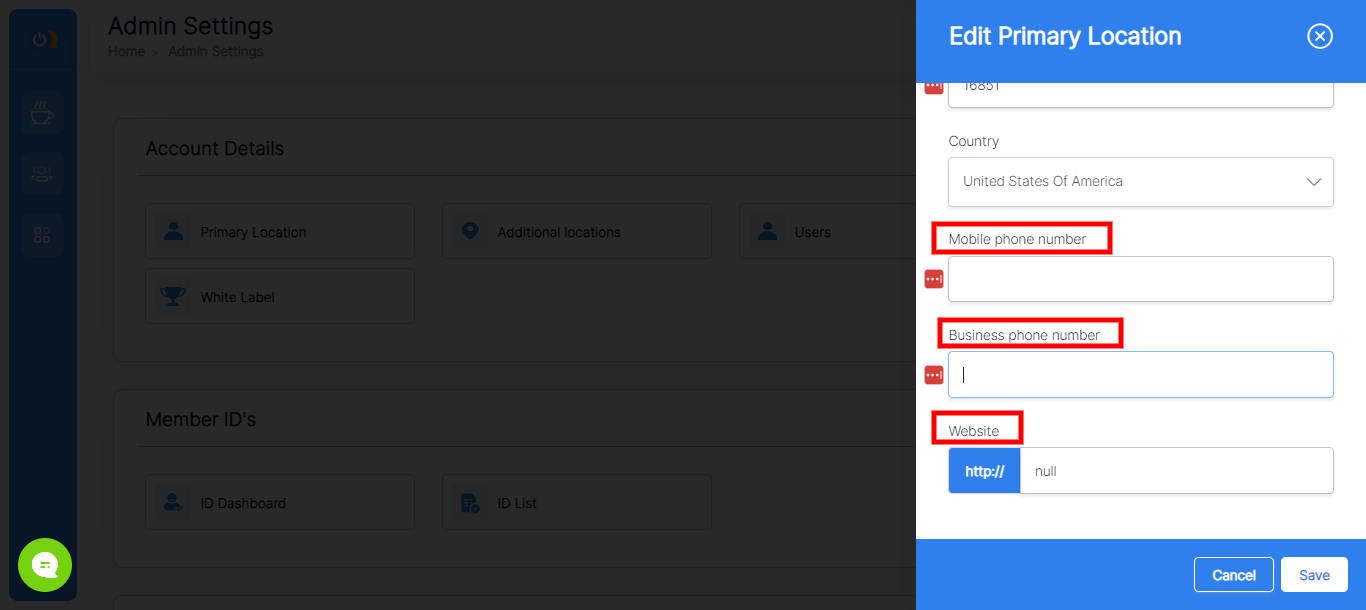
6. Next, go to Settings. Select the users who will have access to your company & allow them to see all contacts. Enter the number you would like to receive SMS notifications on and make sure your timezone is correct to avoid any future headaches.
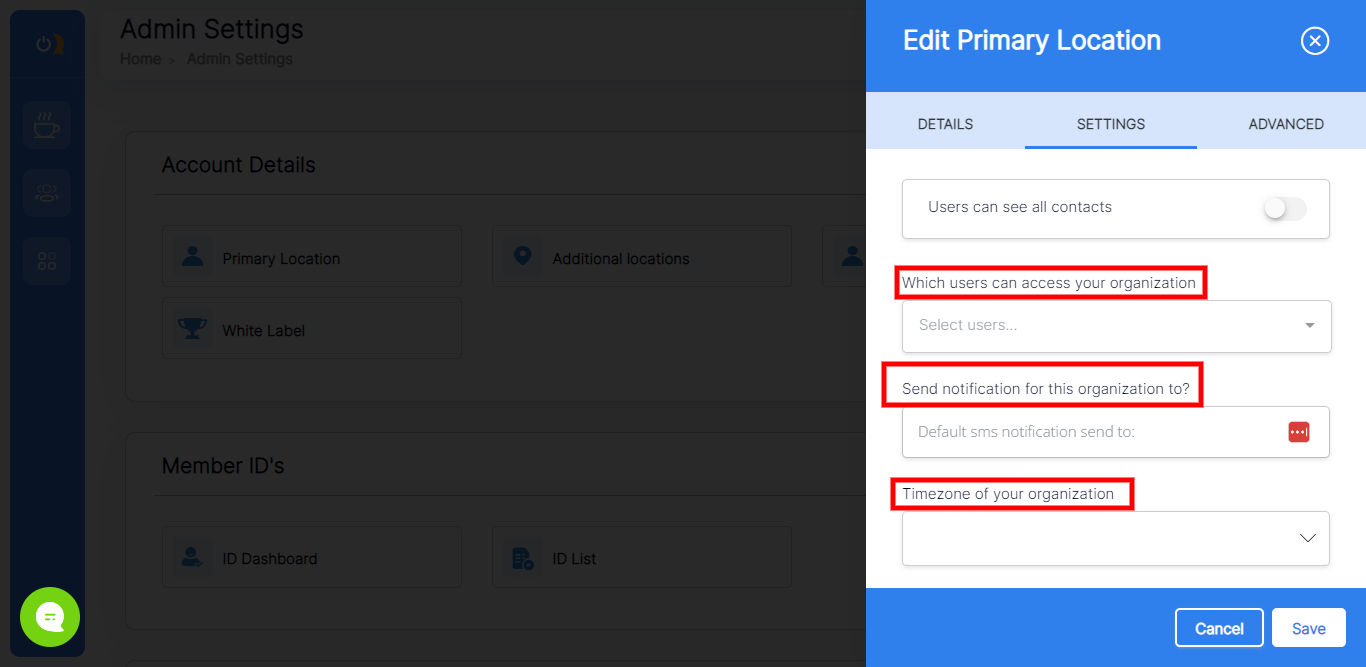
7. Fill in the email-from name (usually your name) and the reply-to email address. Choose the correct currency. Hit save and you are all set!
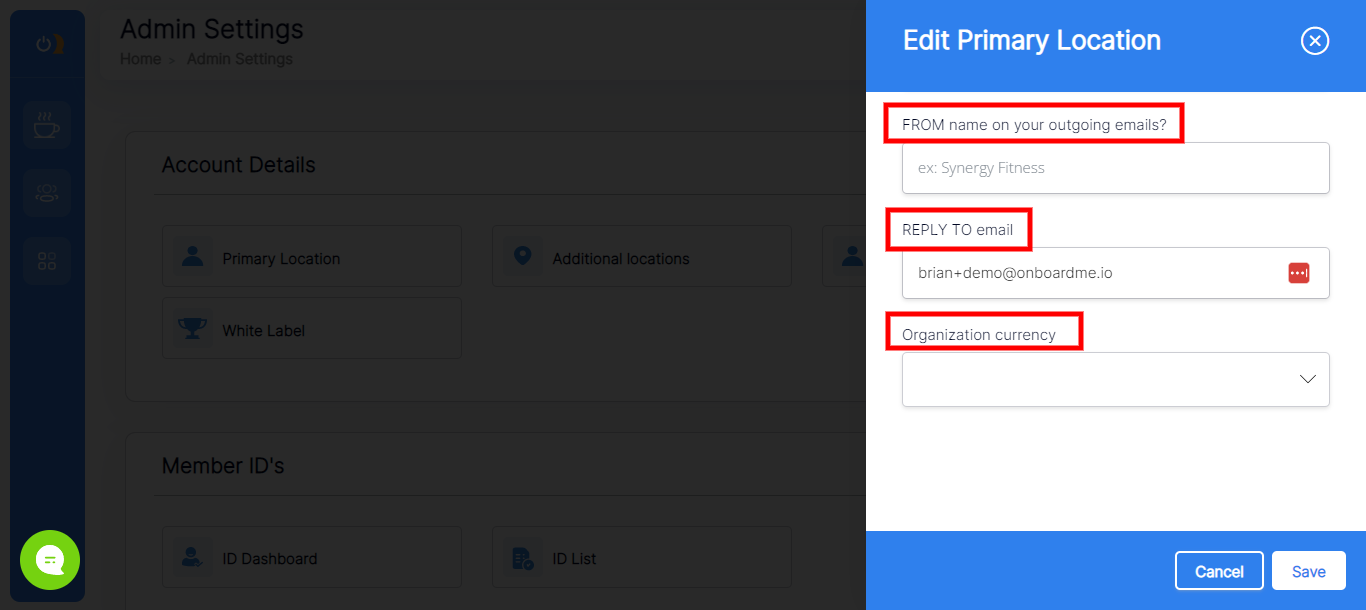
8. Reveal your API token by going to Advanced and clicking the view icon and you can choose to turn the mail subscription tab on or off.