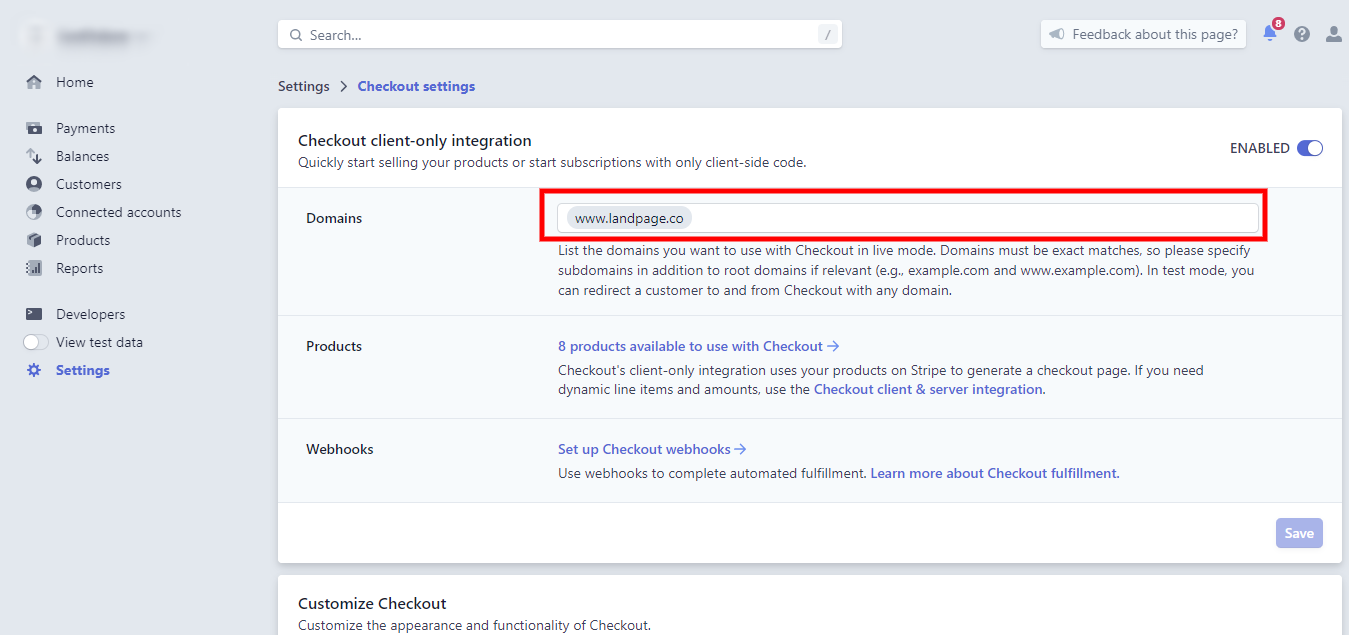You can add a Stripe Fast Payment Button to your Landing Page using the Stripe Checkout Integration.
1. Log in to your Stripe account, go to Settings (1) and then to the Checkout (2) section.
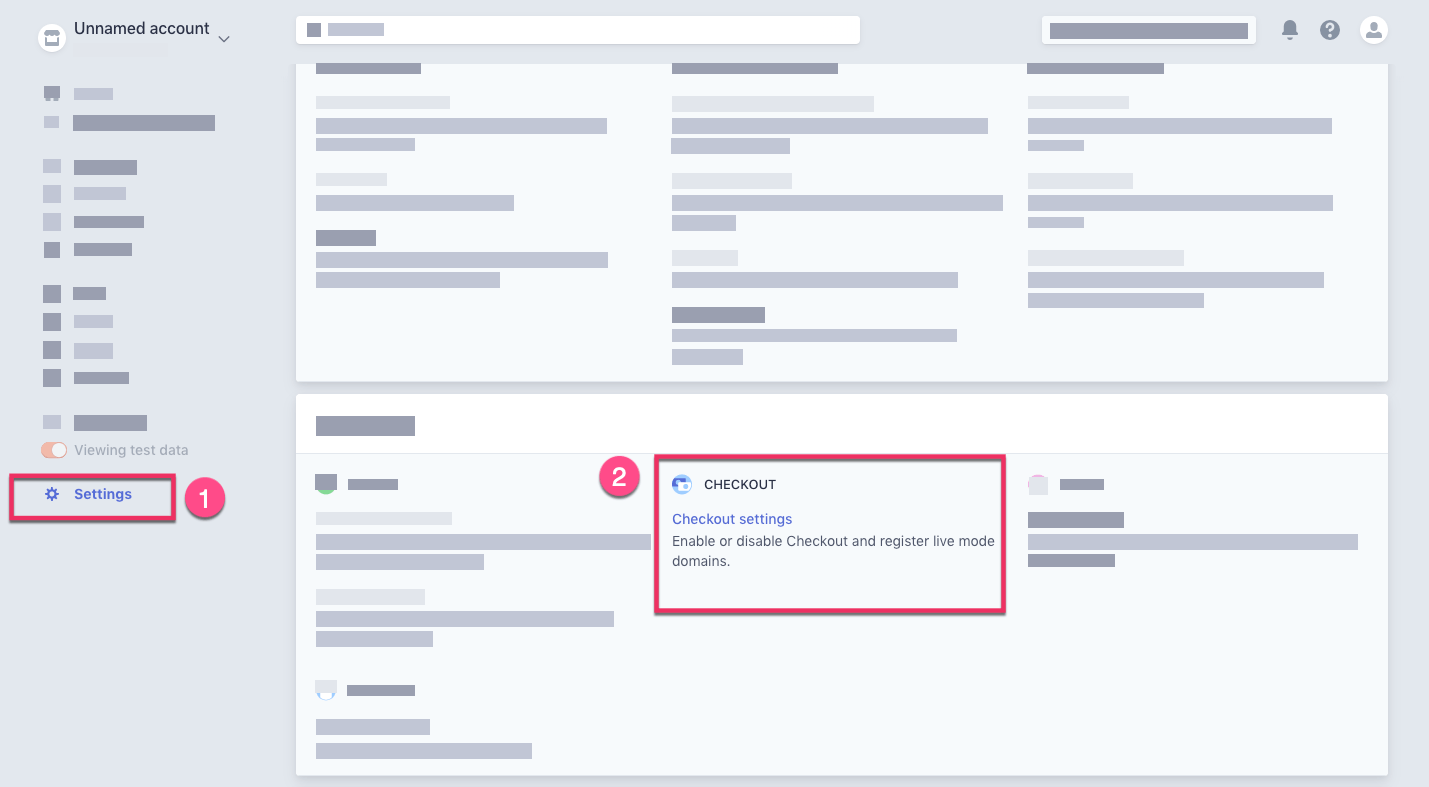
2. Enable Checkout Integration.
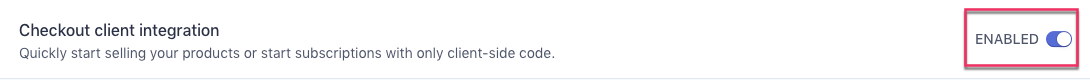
3. Go to Products tab and click on the item for which you want to generate a Payment Button.
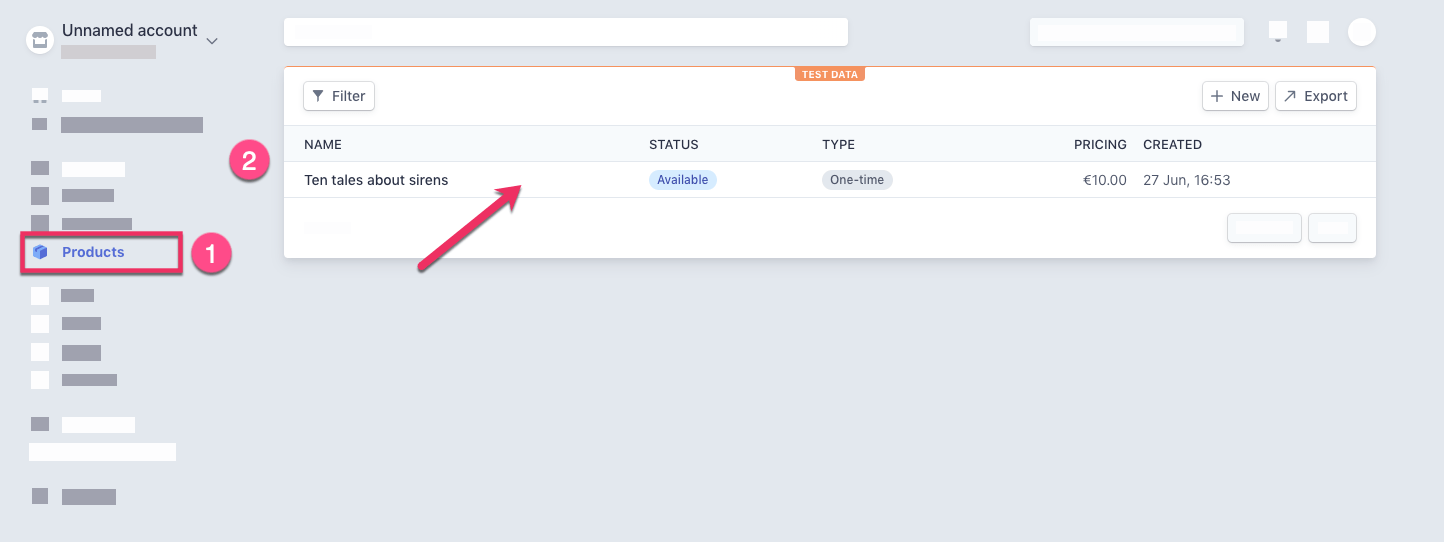
4. On the product site click on Use with checkout.
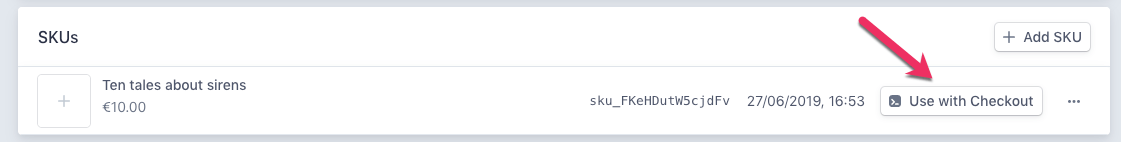
5. Insert your Success URL (Thank you Page) and Your Cancel URL (Cancel Page) then Copy the code generated in the new window.
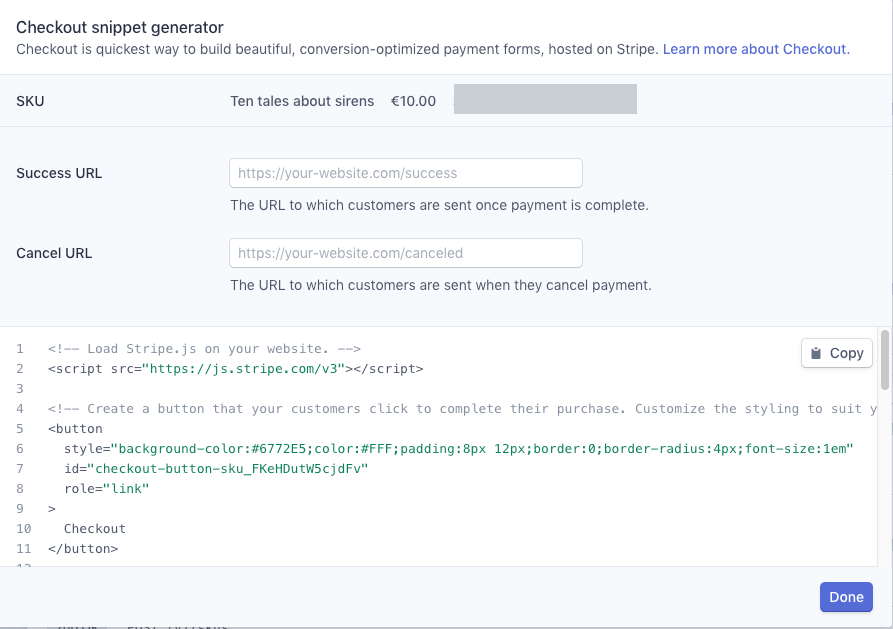
The whole code should look similar to the code shown in the following example:
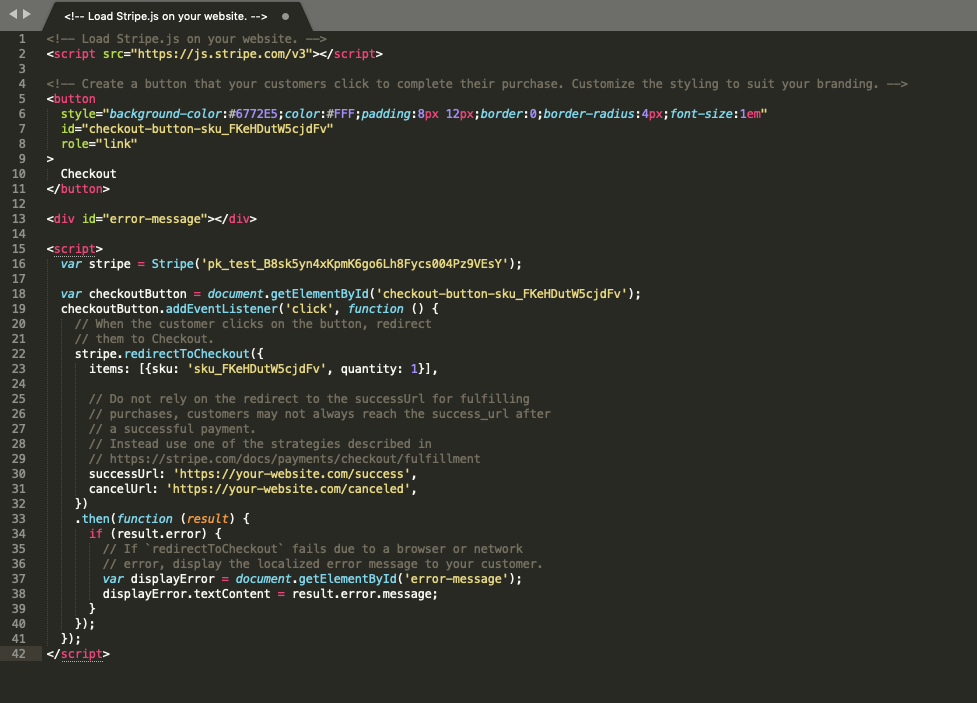
You can change the button appearance by modifying the code.
6. Log into Fit Funnel account and go to the edition of the selected landing page. Add a new HTML widget in the area where you want to place the button.
7. Paste the previously copied code into the Add custom HTML field. Save the changes and publish the fit funnel page.
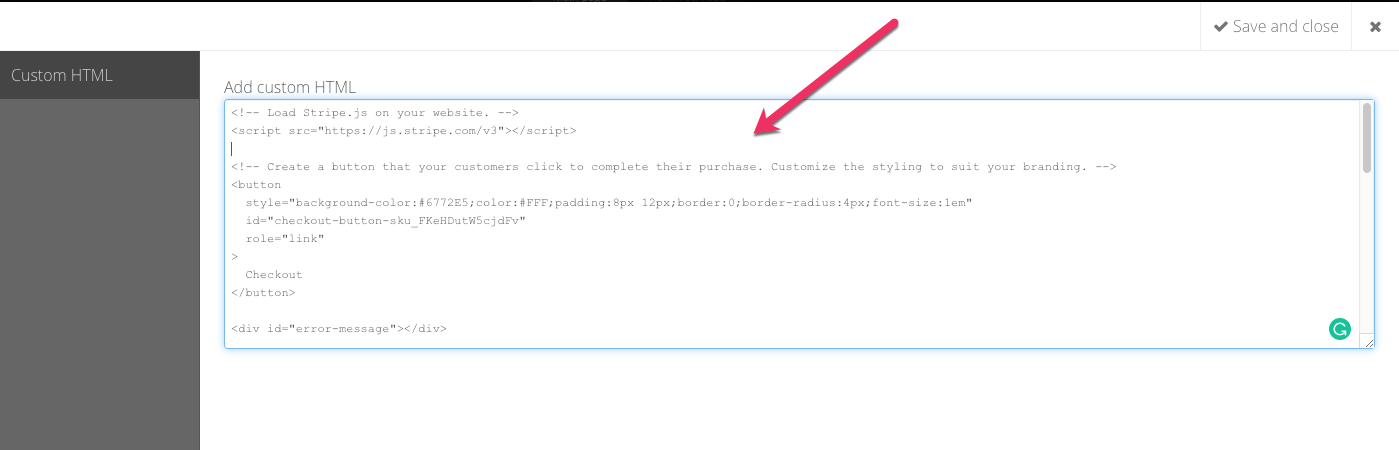
8. Last step is to add your landing page domain in your stripe. Go to settings > checkout settings