1. Go to your Admin Settings
2. Under Account Details, click White Label
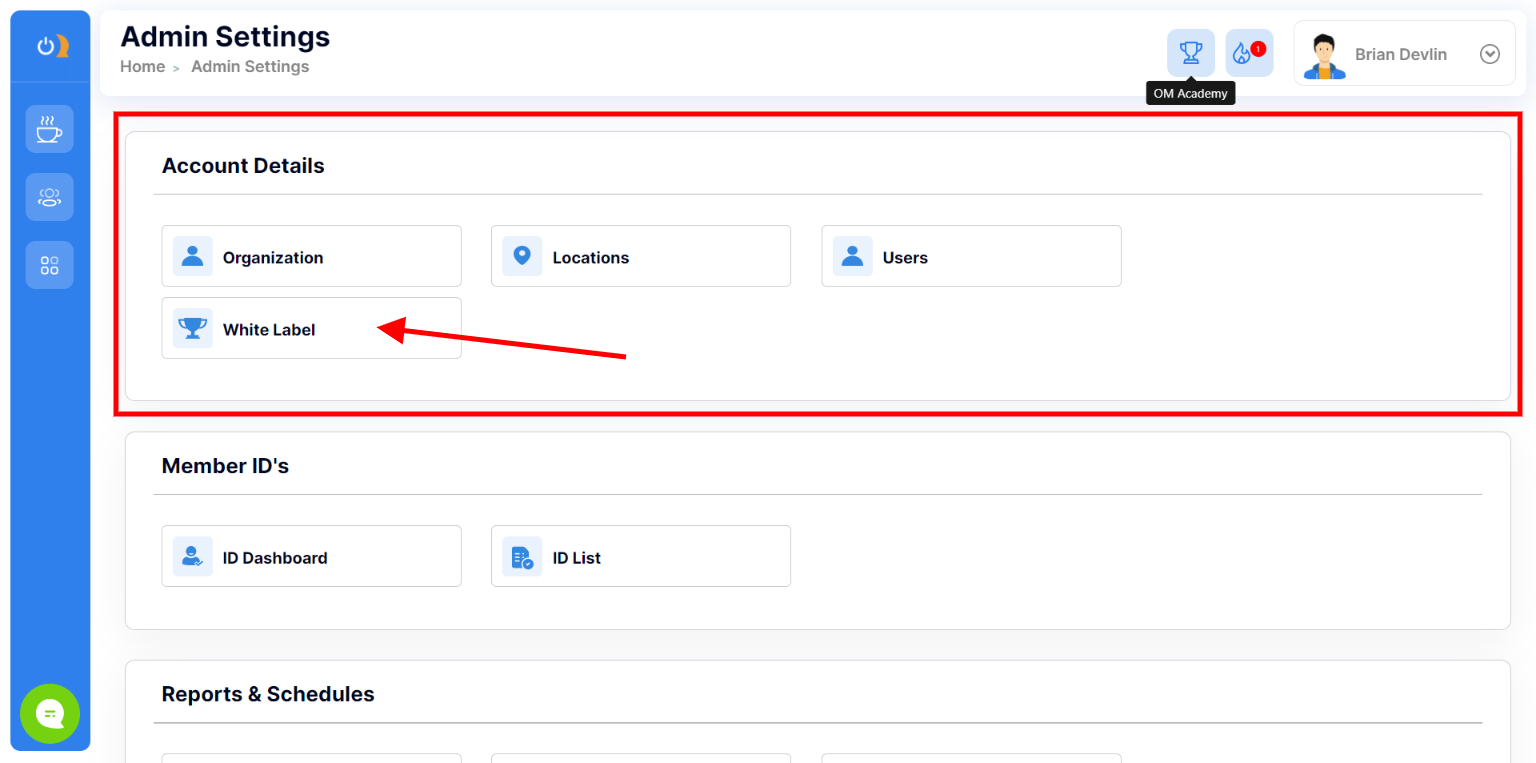
3. Toggle on the "Use Custom Domain"
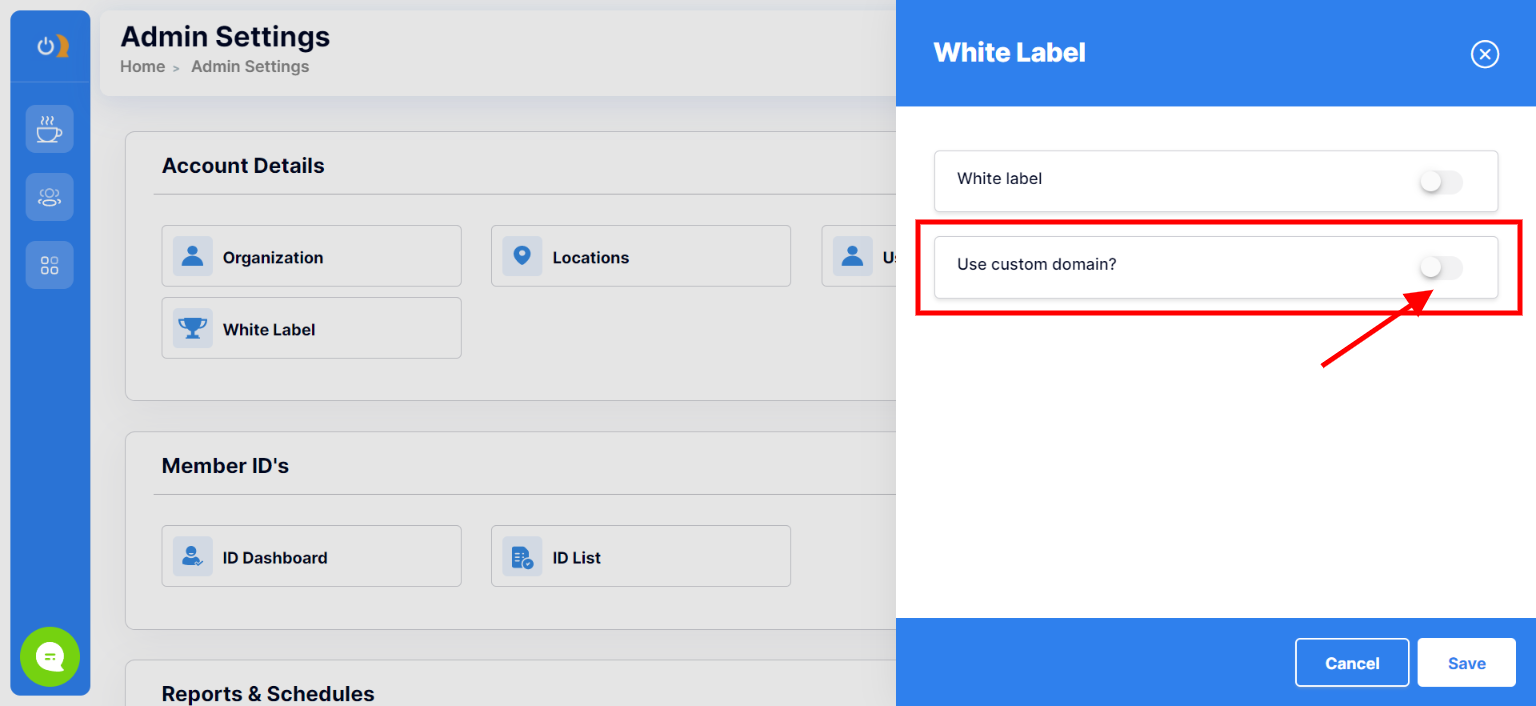
4. Click the icon to add New Domain.
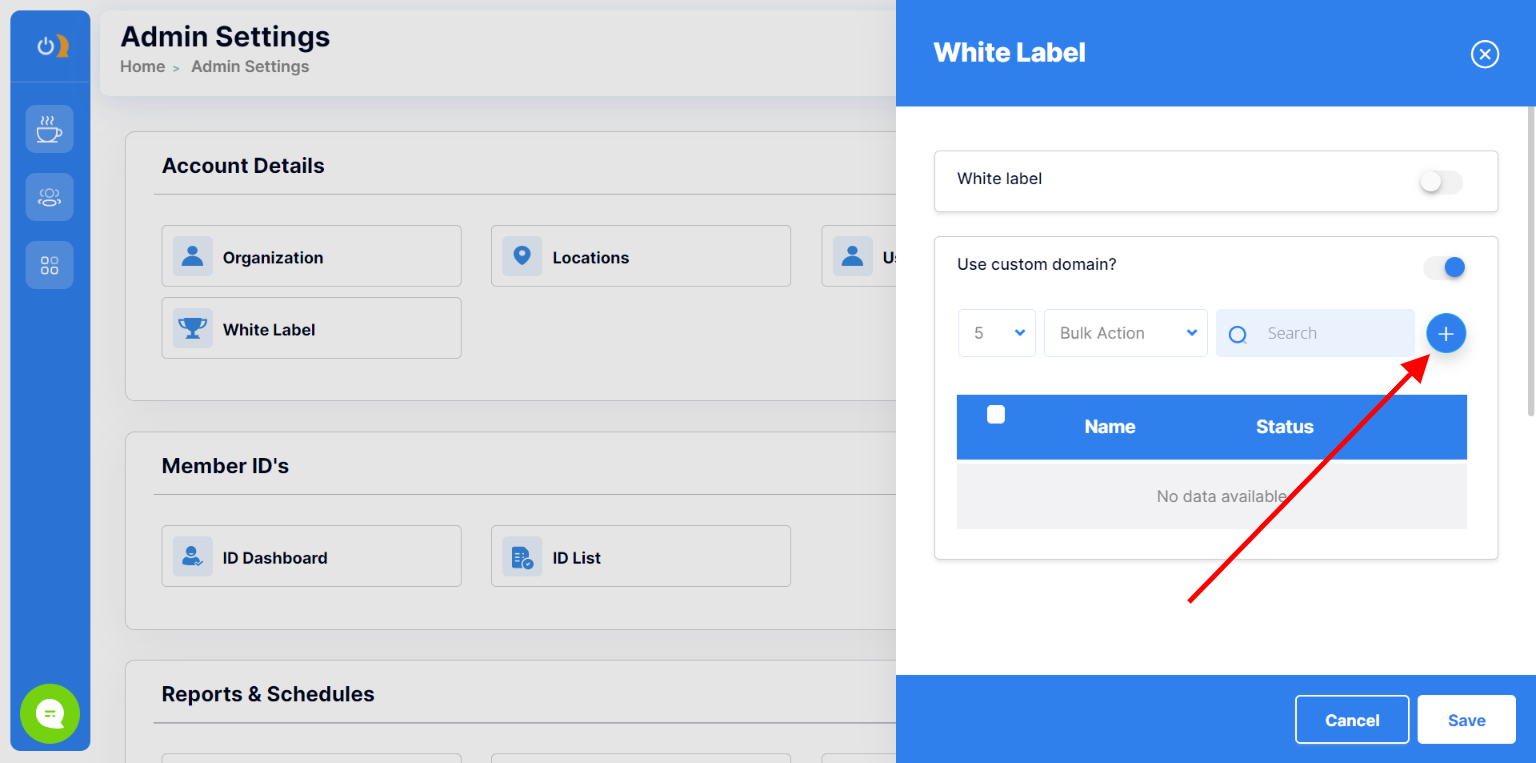
5. Enter a domain name without http:// or https://
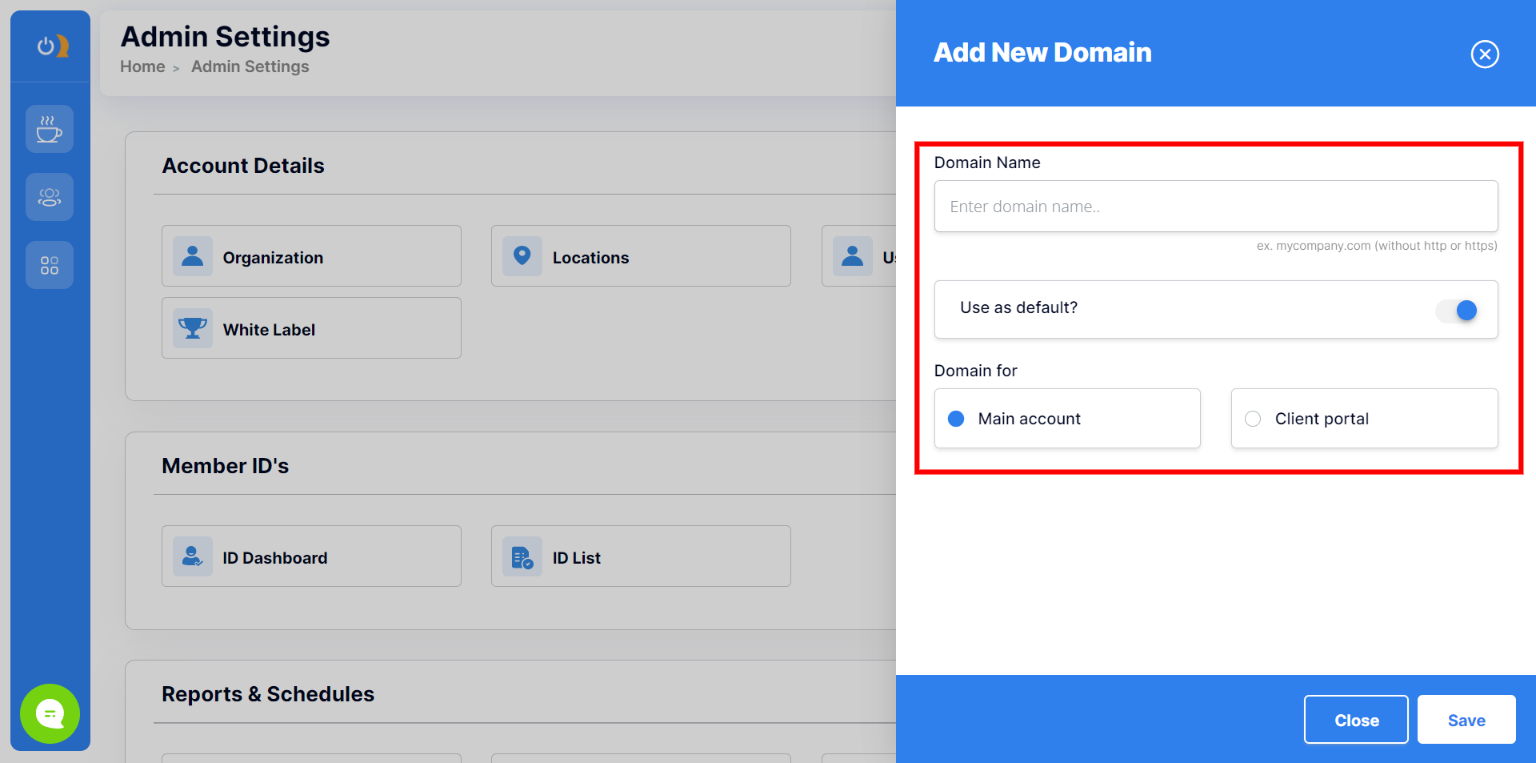
6. Configure your domain.
Please add the CNAME: host.onboardme.io to your DNS record through your domain provider then click Verify Domain button.
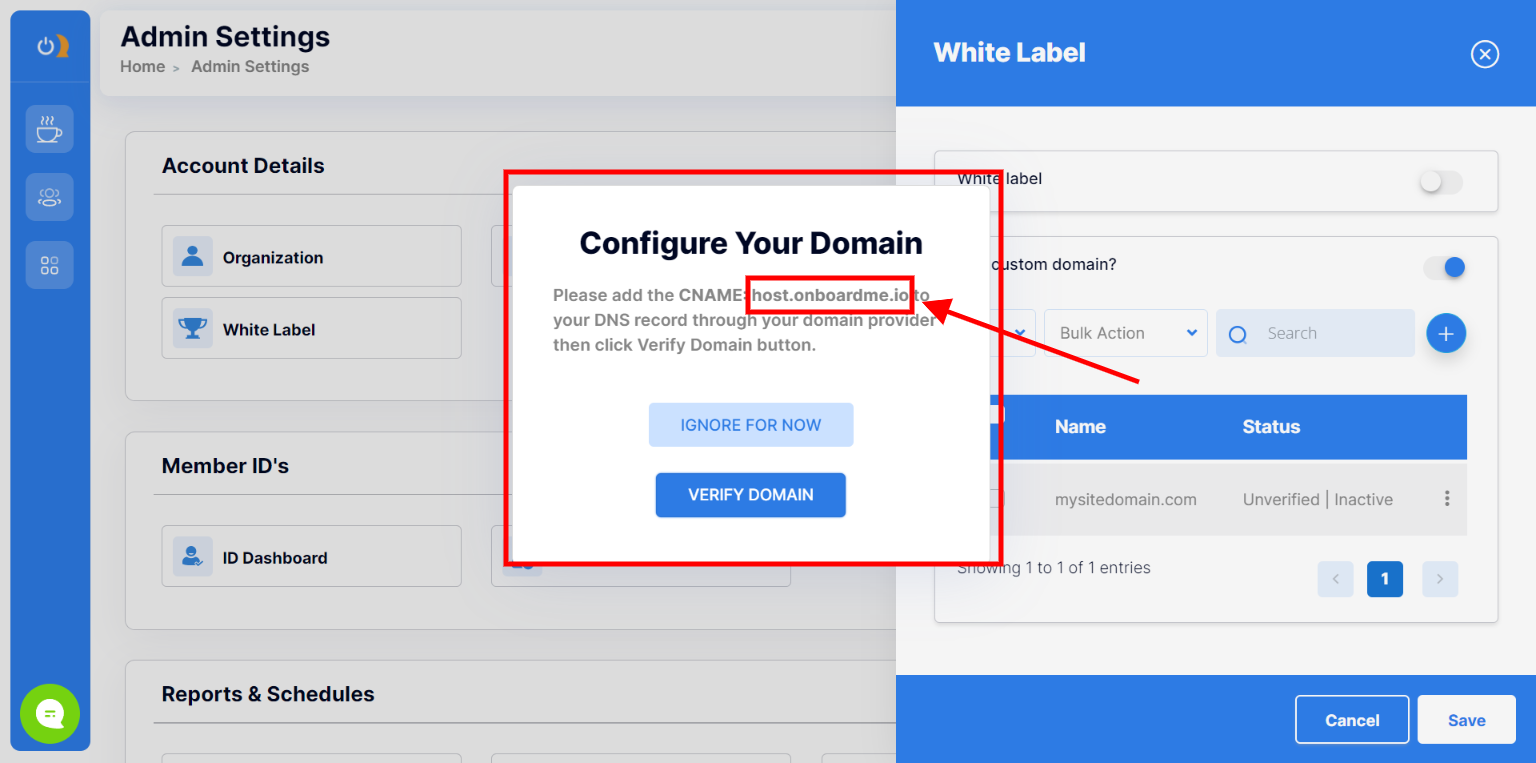
7. Wait for your domain to be verified.
This may take up to 48 hours. We will send an email to your onboard me email when your domain is verified. Once verified you will be able to set this as your default domain.
Note: We recommend that you use a domain that is not currently attached to an active live website. If you used a domain that is attached to an active live website, it might have an effect on it.


