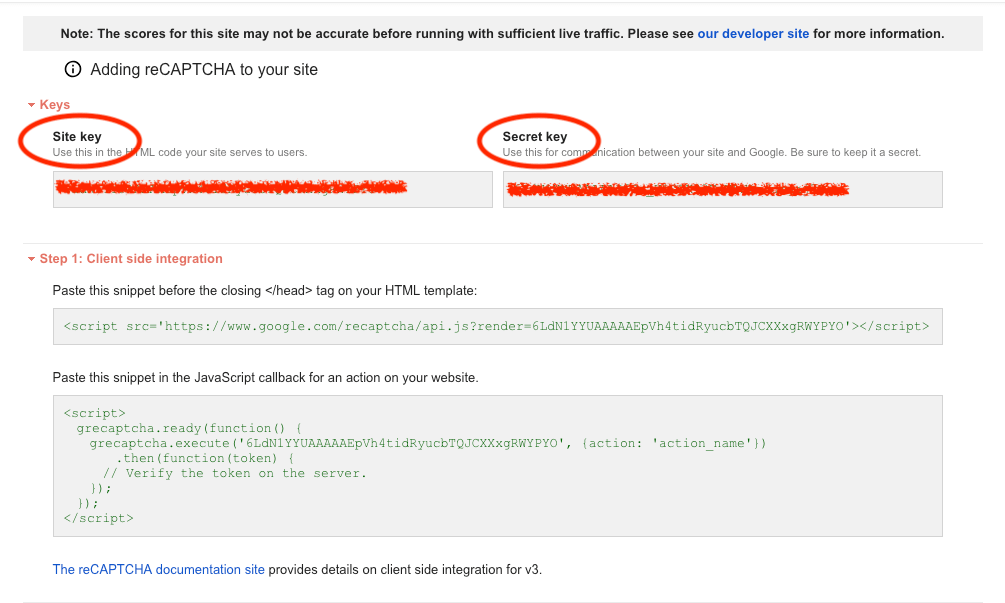How to activate Google reCAPTCHA on the landing page?
1. In the fit funnels app, click on “Landing pages” tab and go to the edition of the chosen landing page. Then select the form and go to its settings.
2. Open “Form fields” tab and add a new element to the form.
3. Add “ReCaptcha” field.
4. Leave the editor for a moment and open a new browser tab, then enter Google reCAPTCHA site and go to the “My reCAPTCHA”. Register a new domain by entering label and domain and choosing reCAPTCHA v2 an checkbox.
Currently, we support only Google reCAPTCHA v2.
5. Copy Site key and Secret key; skip further steps (copying the scripts).
6. Paste the codes to the fields settings.
7. Publish your landing page – if everything went as planned, you should see the reCAPTCHA field in your form.