If your webpage is powered by WordPress and you want to display your landing pages on it, you can do it thanks to one of the dedicated plugins: Fit Funnels Landing Pages, which is available or in a plugin search engine in the WordPress dashboard.
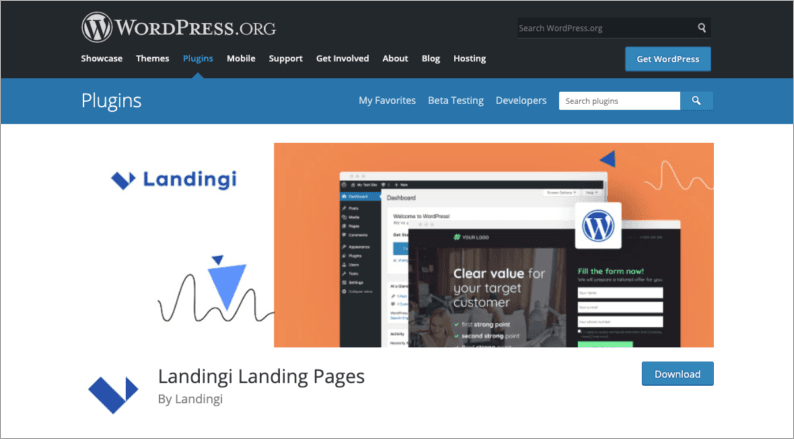
Get your API Token from Fit Funnels
1. Log in to the Fit Funnels platform. In the upper menu, click on My Account and select API Tokens in the drop-down menu.
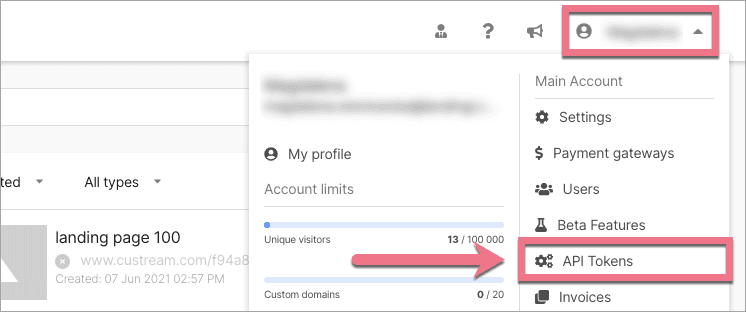
2. In the new window, click on Add token button.
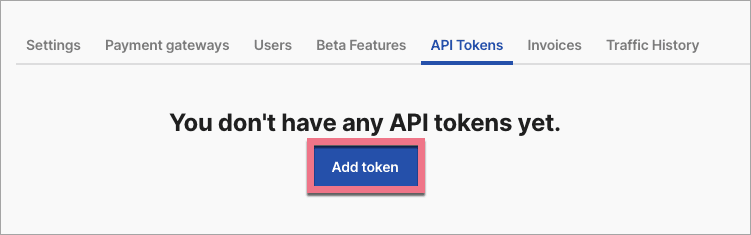
3. In the Create new API Token window, type the name of your token (e.g. ‘WordPress’) and click Generate new token.
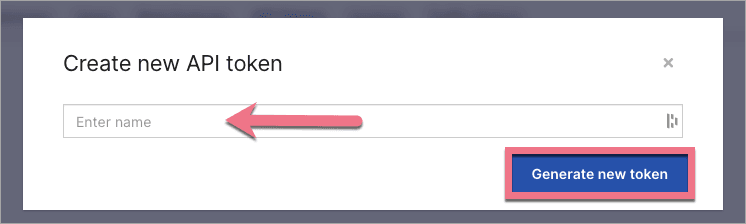
4. Generated token will be 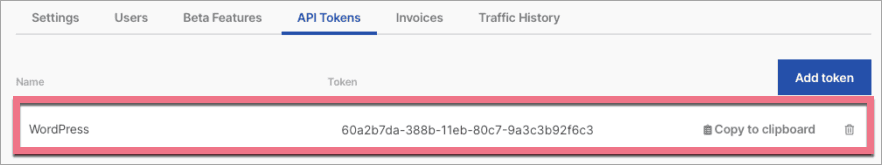 automatically saved in the API Token tab. Copy it.
automatically saved in the API Token tab. Copy it.
5. Download and install one of our WordPress plugins.
Set up the plugin in WordPress
1. Log in to your WordPress account.
2. In the sidebar on the left, click Plugins (1). If you have not downloaded our plugin yet, select Add new (2), search Fit Funnels Landing Pages (3), and add it to your account.
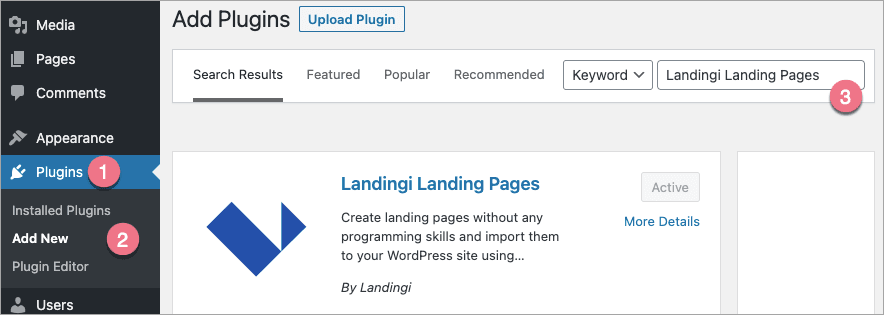
3. Go to the Installed Plugins tab, find Fit Funnels Landing Pages there, and click Activate.
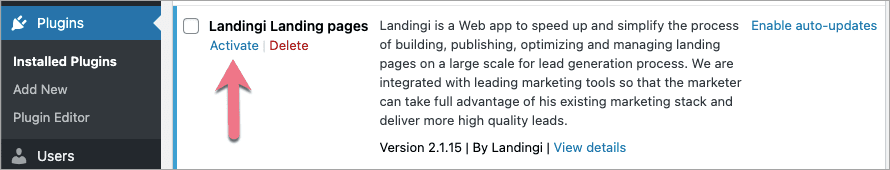 4. In the sidebar, the Fit Funnels tab will appear (1). Go to it and then click Settings (2). In the Setup connection window, paste the previously generated API token (3) and click Save API Token.
4. In the sidebar, the Fit Funnels tab will appear (1). Go to it and then click Settings (2). In the Setup connection window, paste the previously generated API token (3) and click Save API Token.
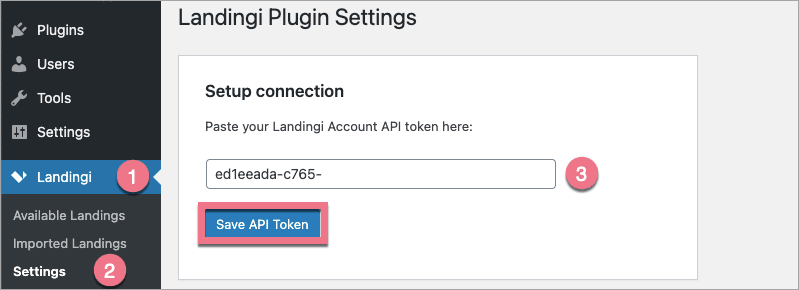 5. Go to the Available Landings (1) tab. On the right side, you will see the list with your landing pages made on our platform. Select the landing page that you would like to import and click Import (2). From now on, each of them will be automatically active (published).
5. Go to the Available Landings (1) tab. On the right side, you will see the list with your landing pages made on our platform. Select the landing page that you would like to import and click Import (2). From now on, each of them will be automatically active (published).
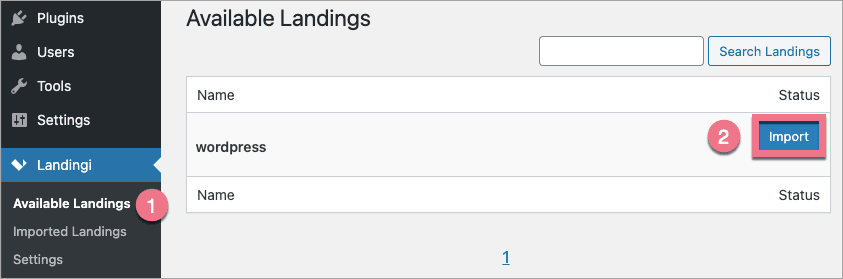
6. In the Imported Landings (1) tab, you will see the previously imported landing pages. If you want to change the settings of any page, choose the right action that will appear after hovering over a selected landing page (2).
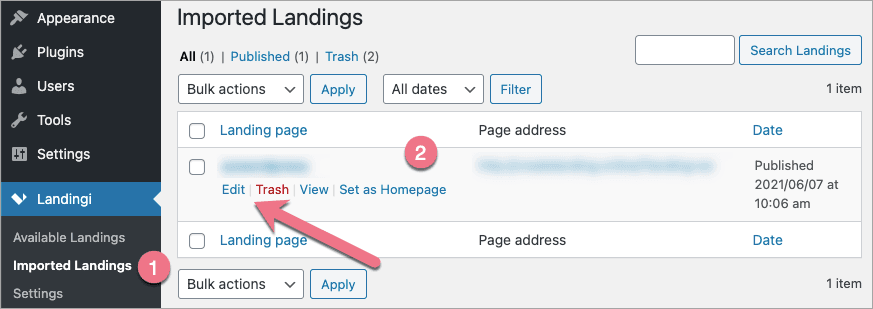
7. To change the URL address, hover over the selected landing page and click Edit. The direct link will appear in a new window. Click Change Permalinks.
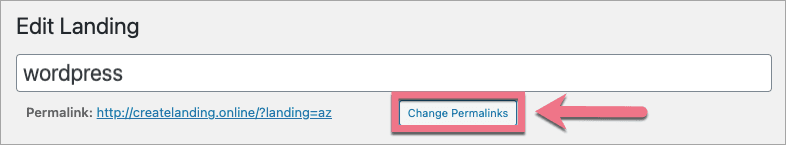
8. In Permalink Settings, you can type the new path’s name in Custom Structure. To confirm, click Save Changes.
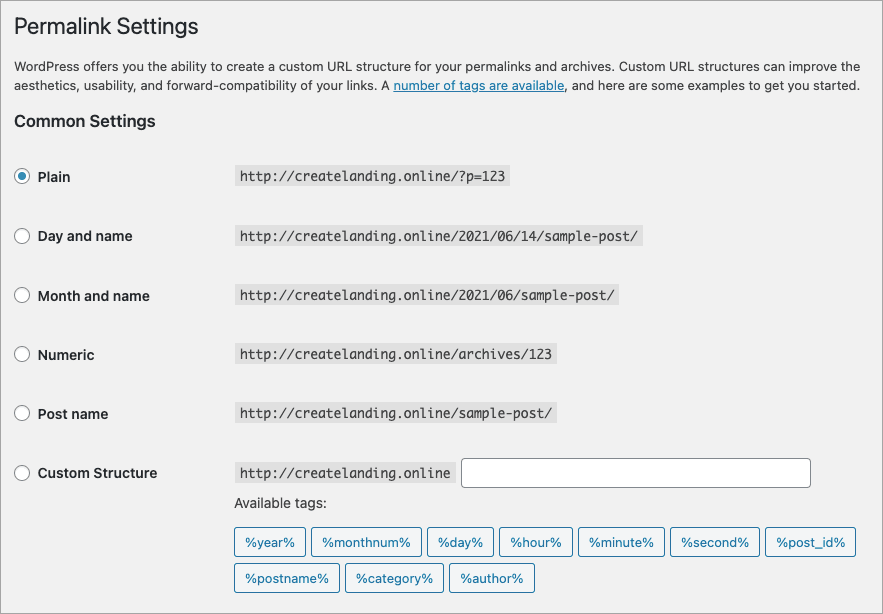
REMEMBER:
- Installing the SSL certificate is on your side.
- Landing page publication is possible only on a first-level subdirectory (subfolder).
- Your landings must be published inside the platform.
- The update takes place up to several minutes after the changes are made.
- The plugin should be configured on two sides: from the Fit Funnels dashboard and your WordPress dashboard.
- Your WordPress should be updated to the latest version and the PHP language version: 5.6+.
- All you have to do is to import your landing page into the plugin only once. All changes made and published in the editor will be updated automatically on your landing page.


