If you run advertising campaigns on Facebook, you need to verify domain ownership for your landing pages. You can do this by adding meta tags to your landing page.
Get your meta tag from Facebook
1. Log in to your Facebook Business Manager account and navigate to Business Settings.
2. Go to the Brand Safety tab and choose Domains.
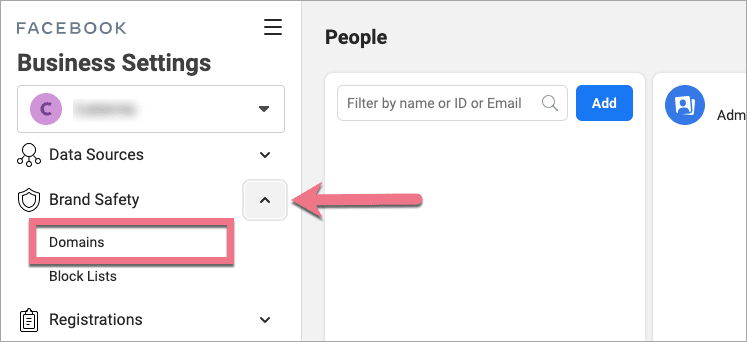
3. If you don't have any domains yet, click Add.
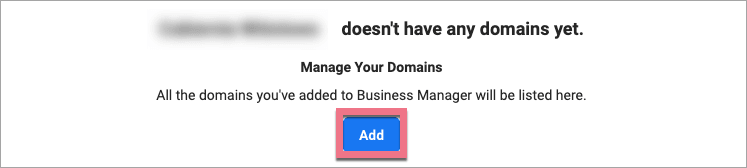
4. Enter your domain and click Add.
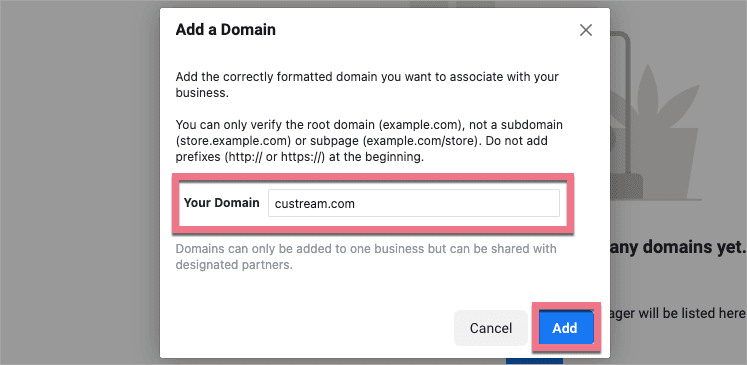
5. There are three ways to verify your page. Choose Add a meta-tag to your HTML source code.
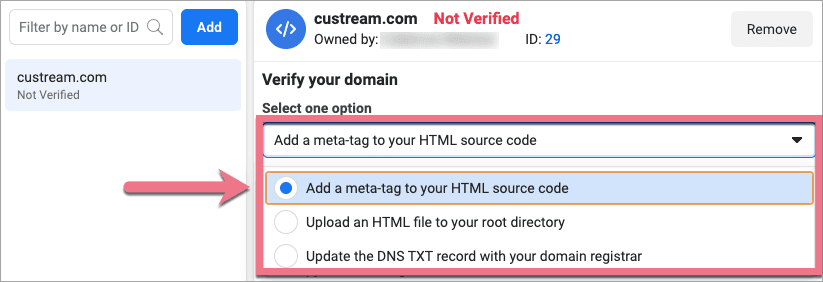
6. Copy the meta tag.
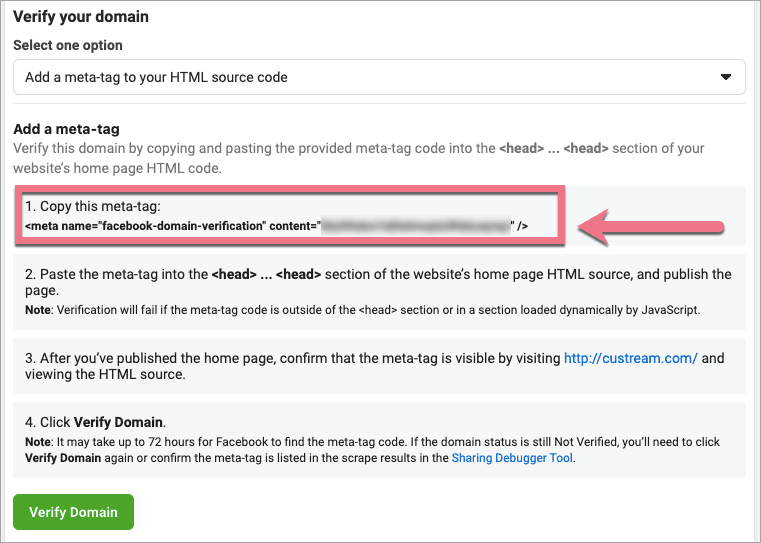
Do not close this window.
Install the meta tag in Fit Funnels
1. In a new browser tab, open the editor of your landing page and click Additional options in the Page Settings tab.

2. In the SEO tab, paste the meta tag in the Enter meta tags field. Click the plus icon (+) to confirm.

3. Save and close. Publish your landing page.
4. Go back to your Facebook Business Manager and click Verify Domain.
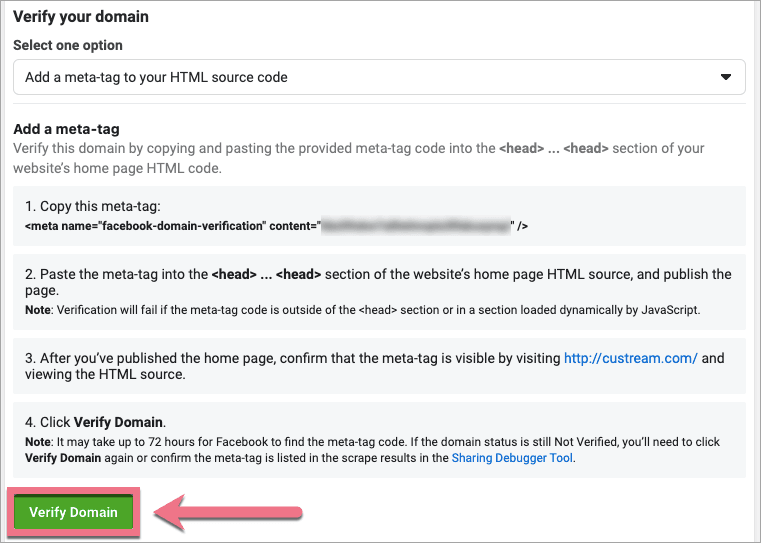
Verification may take up to 72 hours. In case of delays, try to finish the verification the next day.


