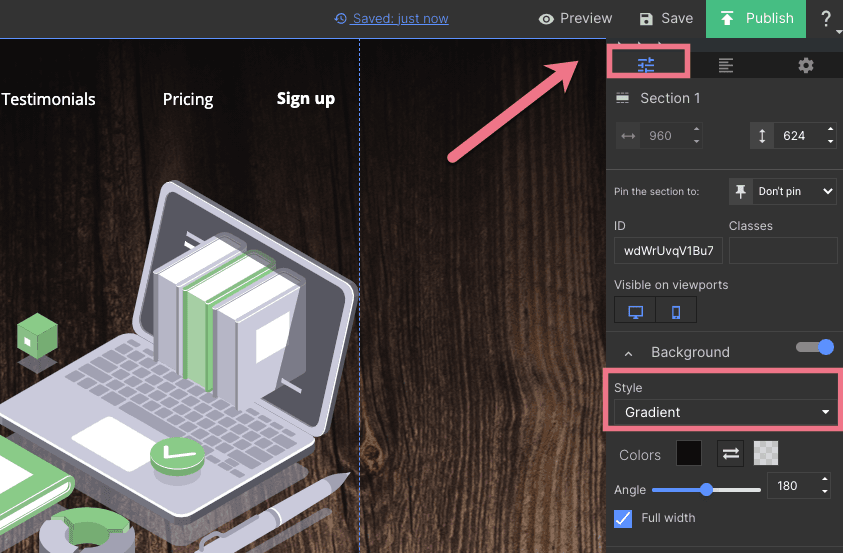In Fit Funnels platform, you can easily set the background for the whole landing page.
Setting a background
1. Go to the editor of the selected landing page. In the upper right corner, click on the Page Settings icon (1), then use the slider to turn on the background (2). Select the background style. You can choose from four types of background – full color, gradient, image, and video (from YouTube or Vimeo).
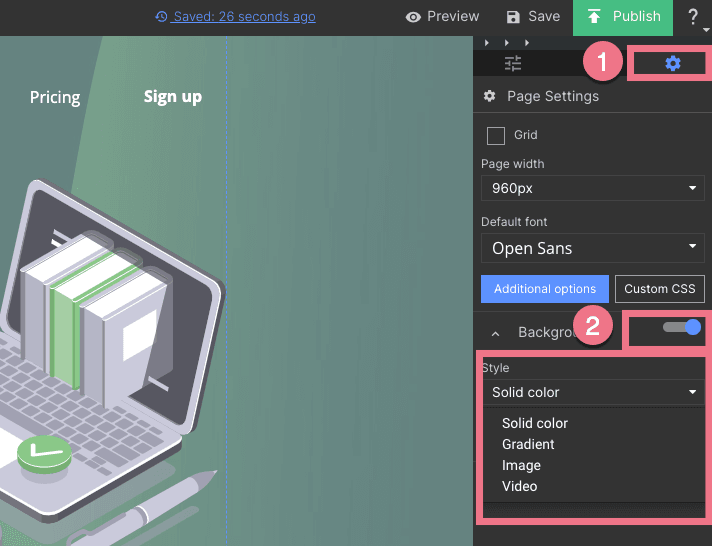
Image
2. If you choose an image, you can upload the image from your computer or use the free image gallery (except for Core plan). Choose a picture and double click or Save and close.
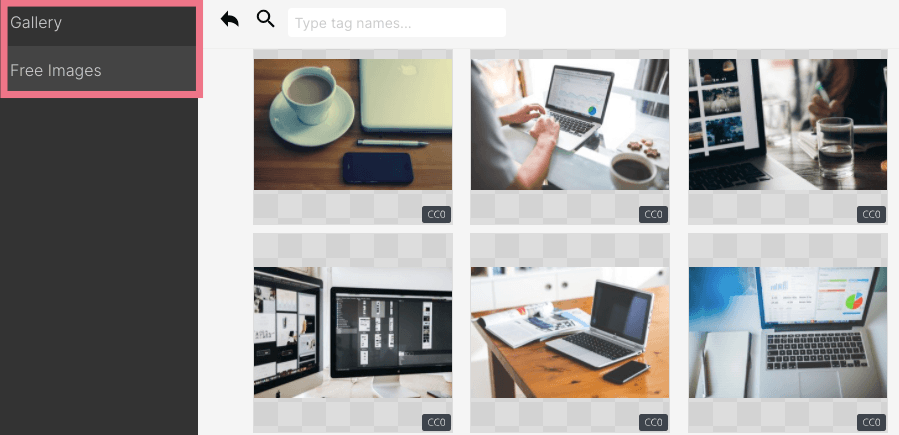
Image position
You can set the position and behavior of the image in the background by using the panel options on the right side of the editor.
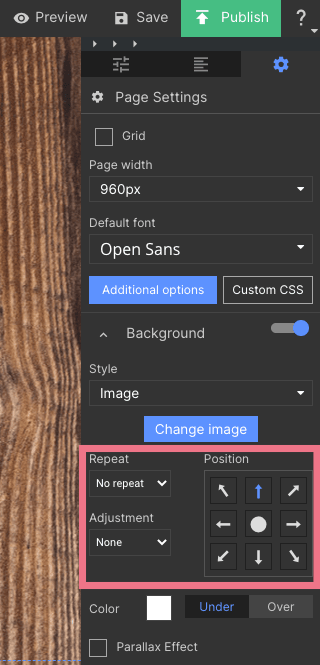
Color
You can also apply a layer of color to the image as a background. Click on Over (1), select the color (2), and set the transparency level (3).
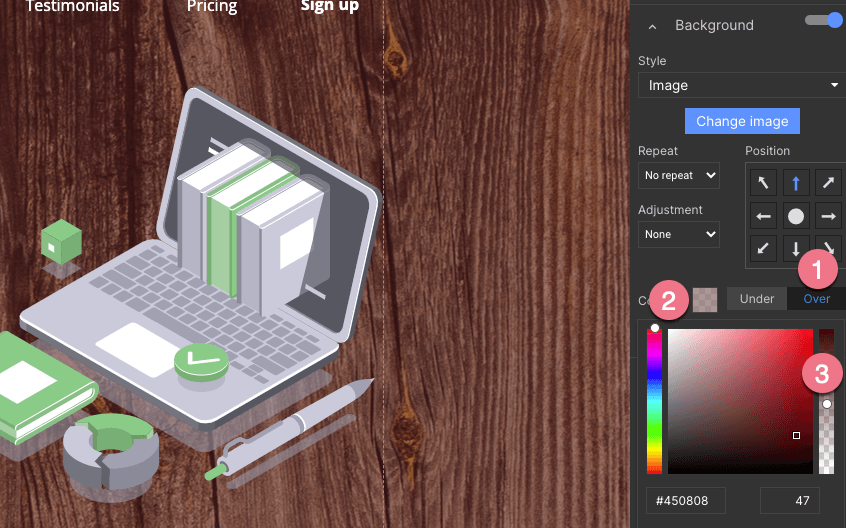
Background with the layer
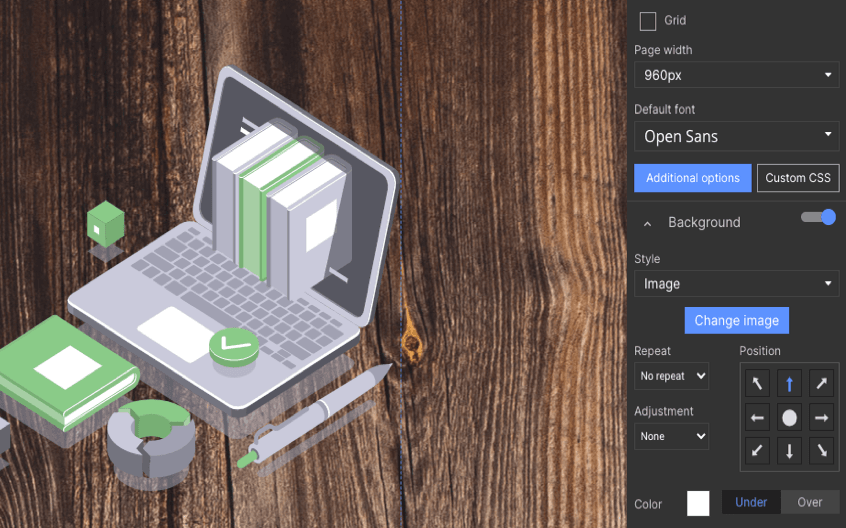
Background without the layer
Hints:
1. If you are working on the template landing page and the background is not visible on individual sections, enter the Section settings and use the slider to turn off the background.
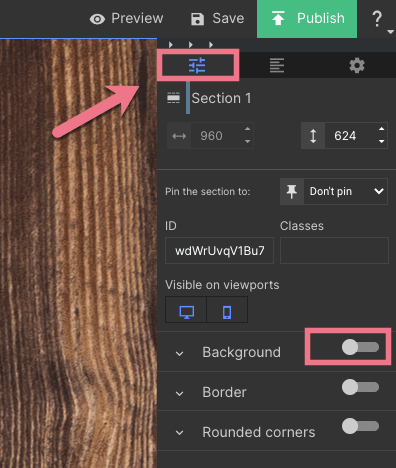
2. You can apply a picture as the page background and then set the gradient for a single section to get the effect as below.