If you follow the steps below, you can embed your video from Wistia onto a landing page.
Let’s get started!
Add a Wistia video to your landing page
1. First of all, you need to log in to your Wistia account and click on the ‘Video Actions’ -> ‘Embed & Share’.
 2. A new window will appear. Depending on where you want to publish your video, you can choose between these options. On the exemplary screenshot, we use ‘inline embed’. Now, you will be able to copy a code from the field. You can see a few options to set below.
2. A new window will appear. Depending on where you want to publish your video, you can choose between these options. On the exemplary screenshot, we use ‘inline embed’. Now, you will be able to copy a code from the field. You can see a few options to set below.
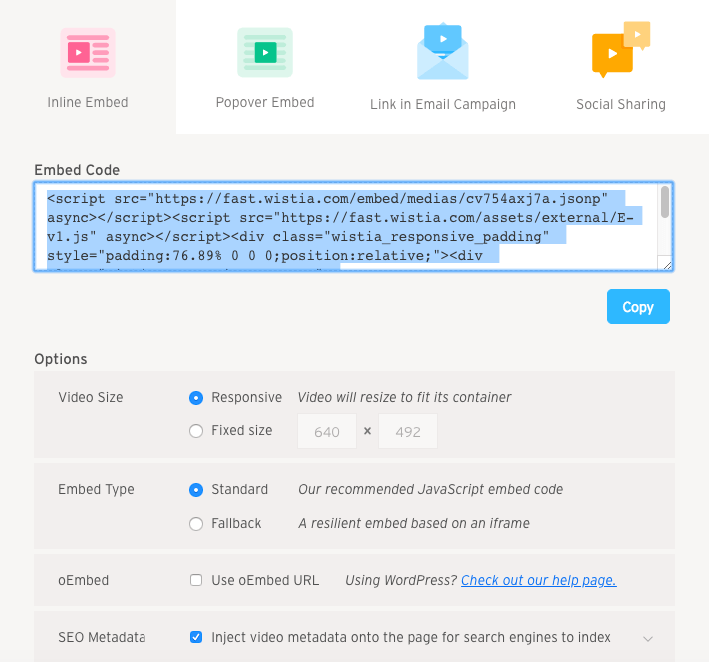
3. Log into Fit Funnels, Launch an editor and drag & drop a Custom HTML widget.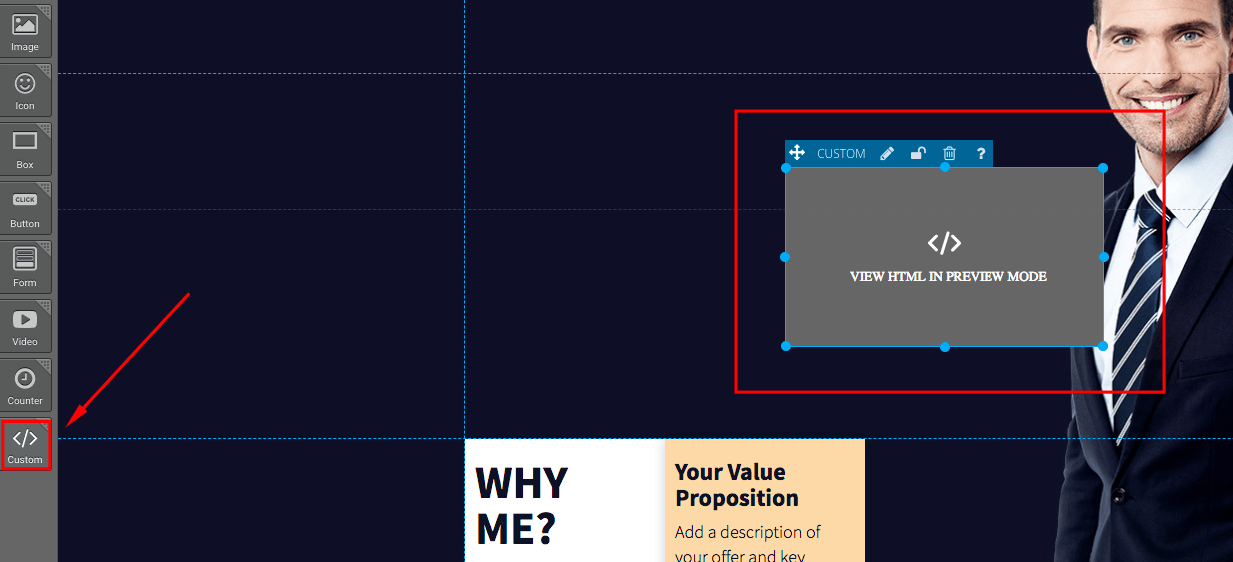 4. Then, double click on a widget and paste a video code from Wistia. Save the changes and close. Publish and open your landing page to review how the video looks like on each view.
4. Then, double click on a widget and paste a video code from Wistia. Save the changes and close. Publish and open your landing page to review how the video looks like on each view.


