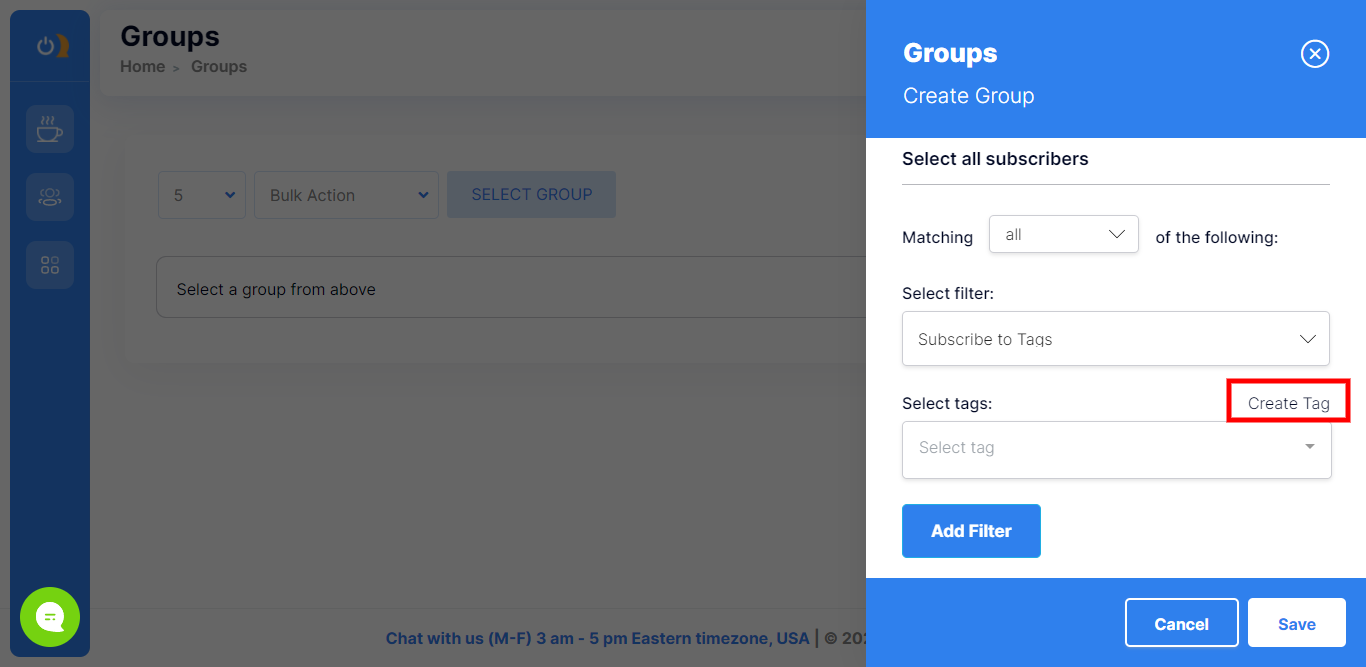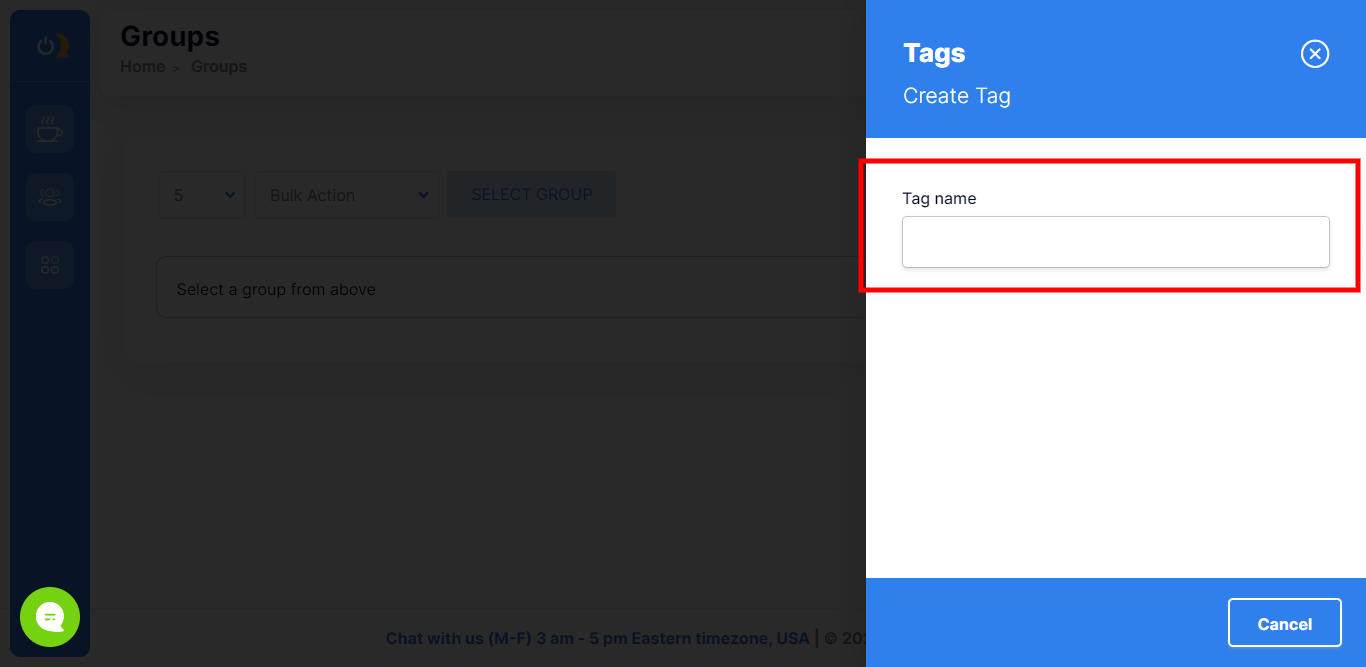Option 1: Creating tags under the tags feature
1. Go to Quick Launch and select Tags.
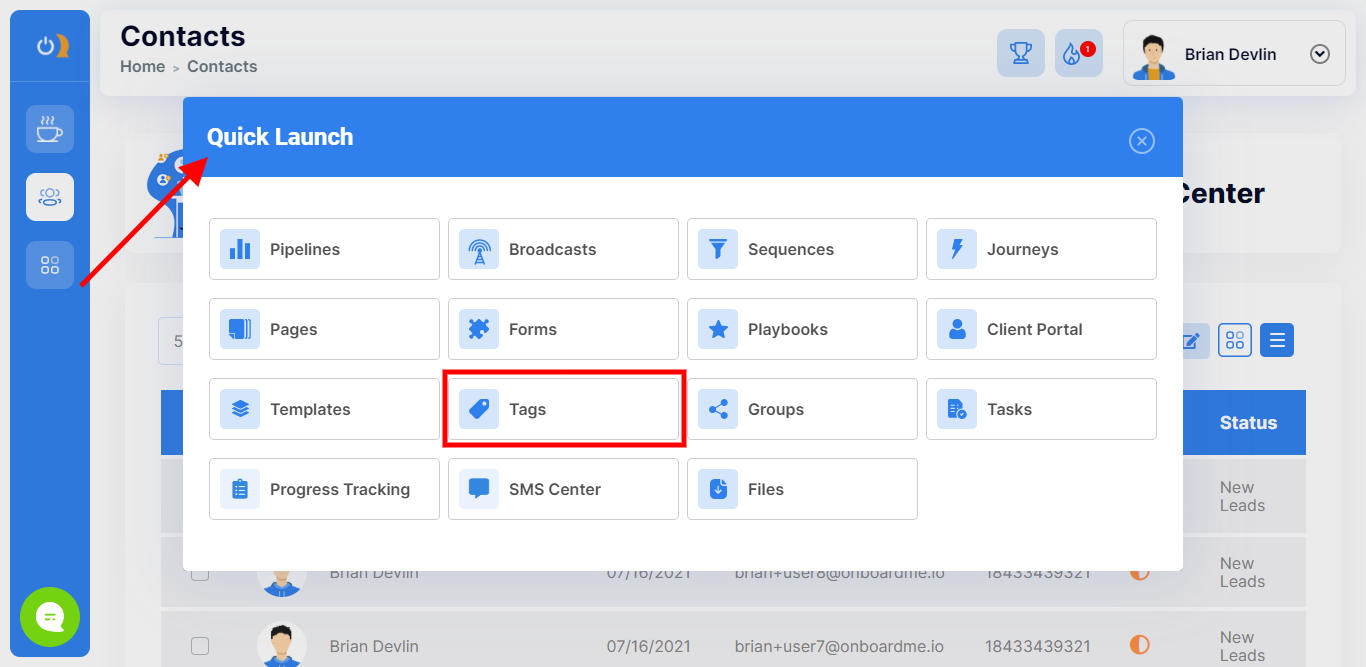
2. Create a New Tag.
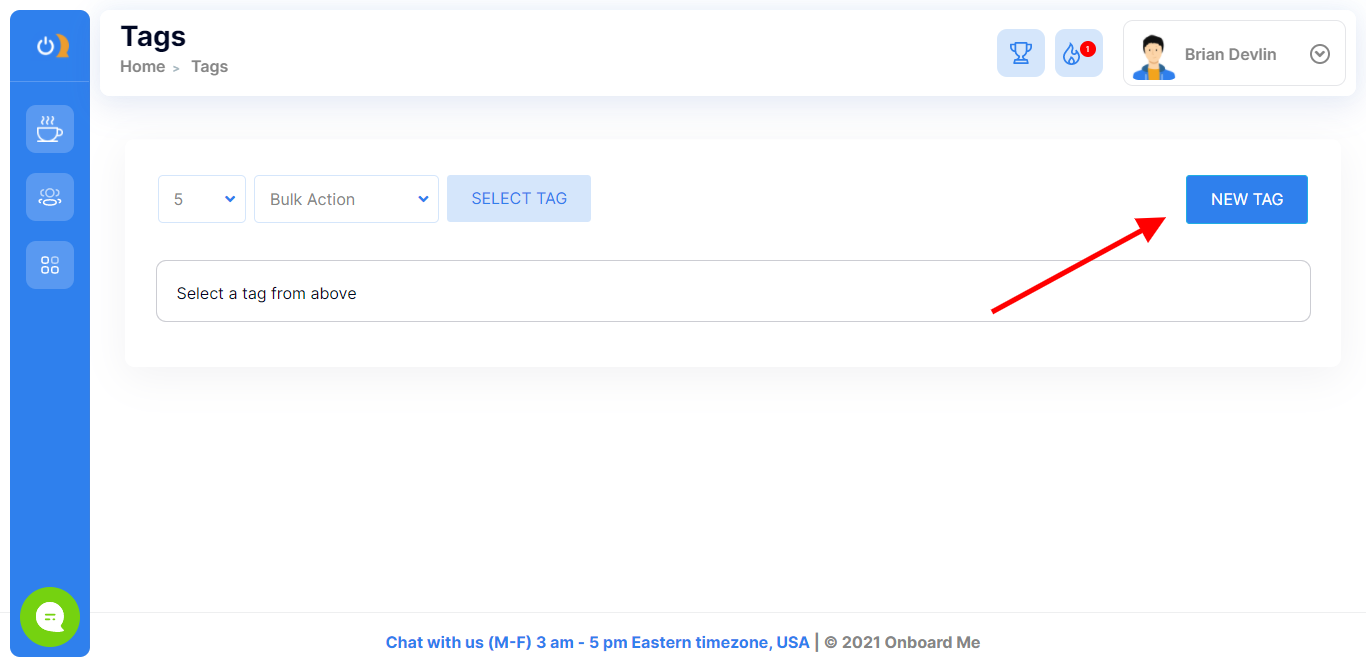
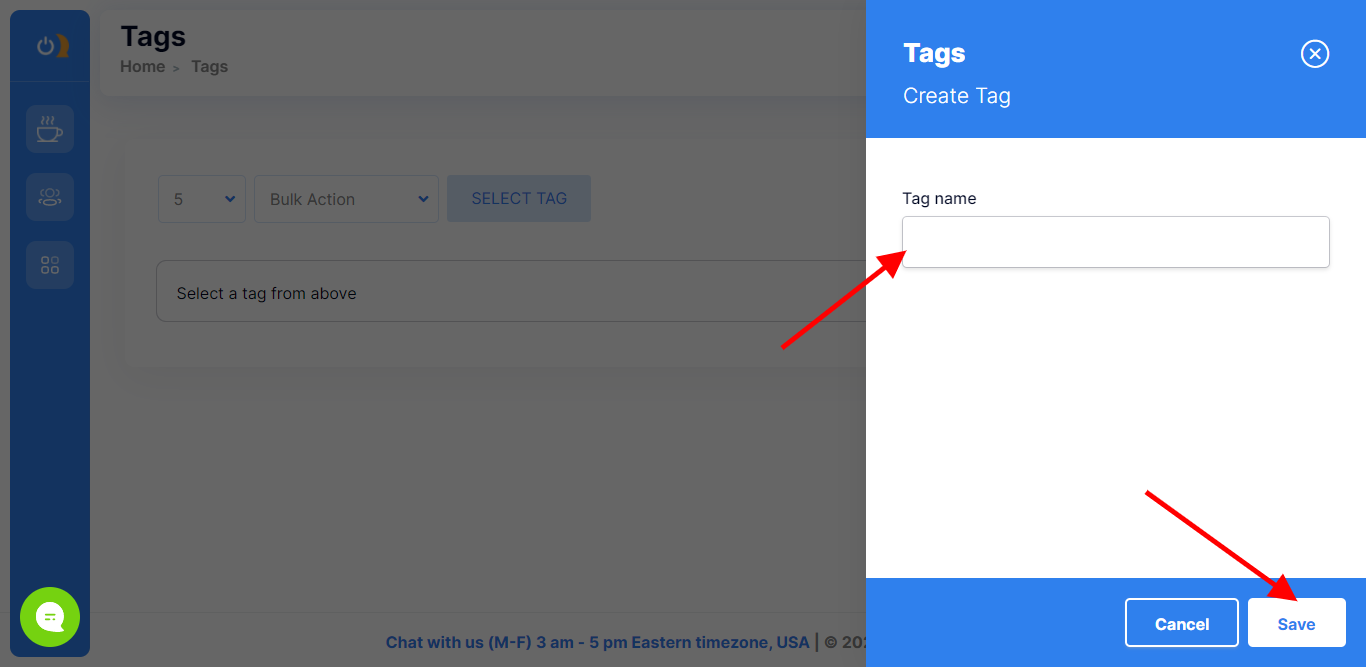
Option 2: Creating tags under the group feature
1. Go to Quick Launch and click the Groups button.
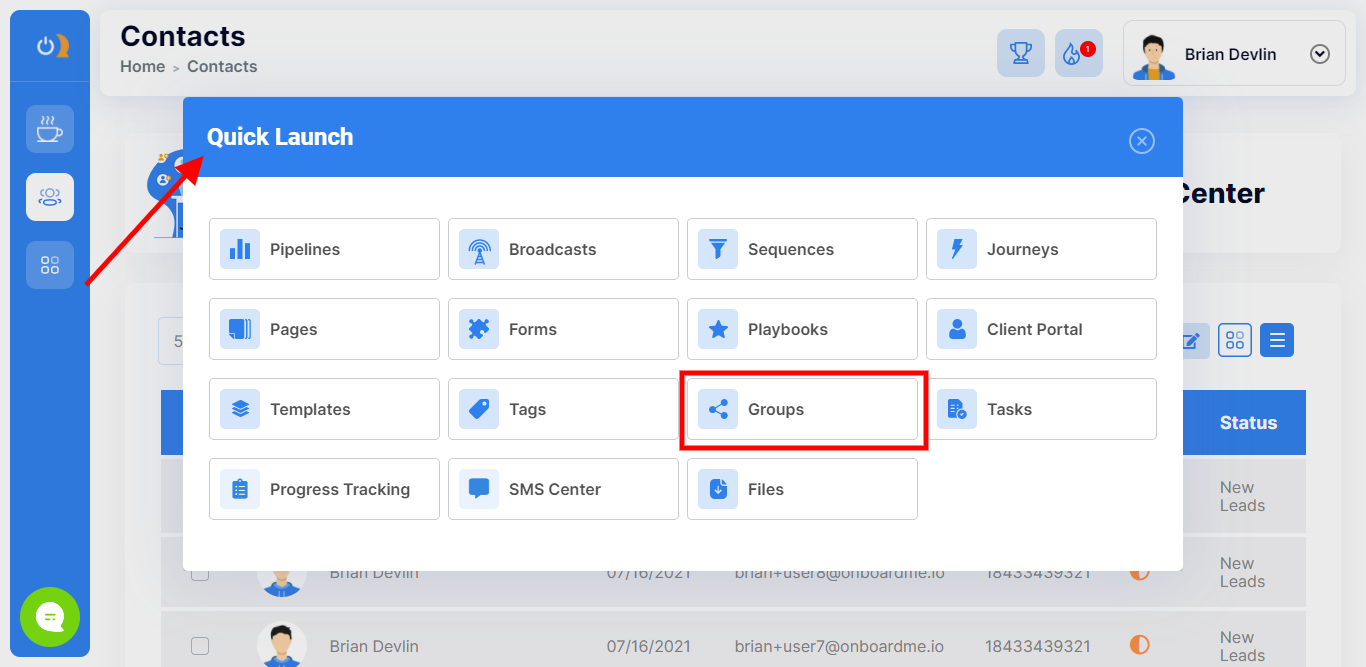
2. Select New Group.
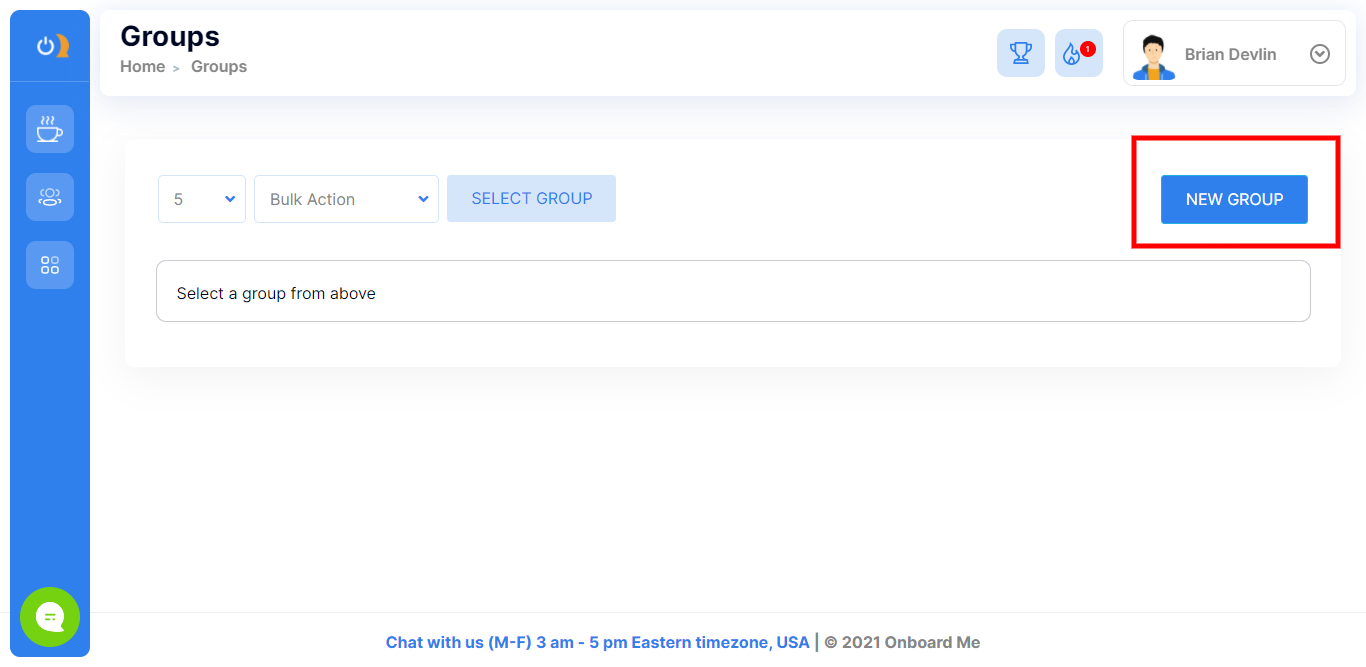
3. Enter your Group Name, choose matching from any or all, Select Filter, and click Subscribe to Tags.
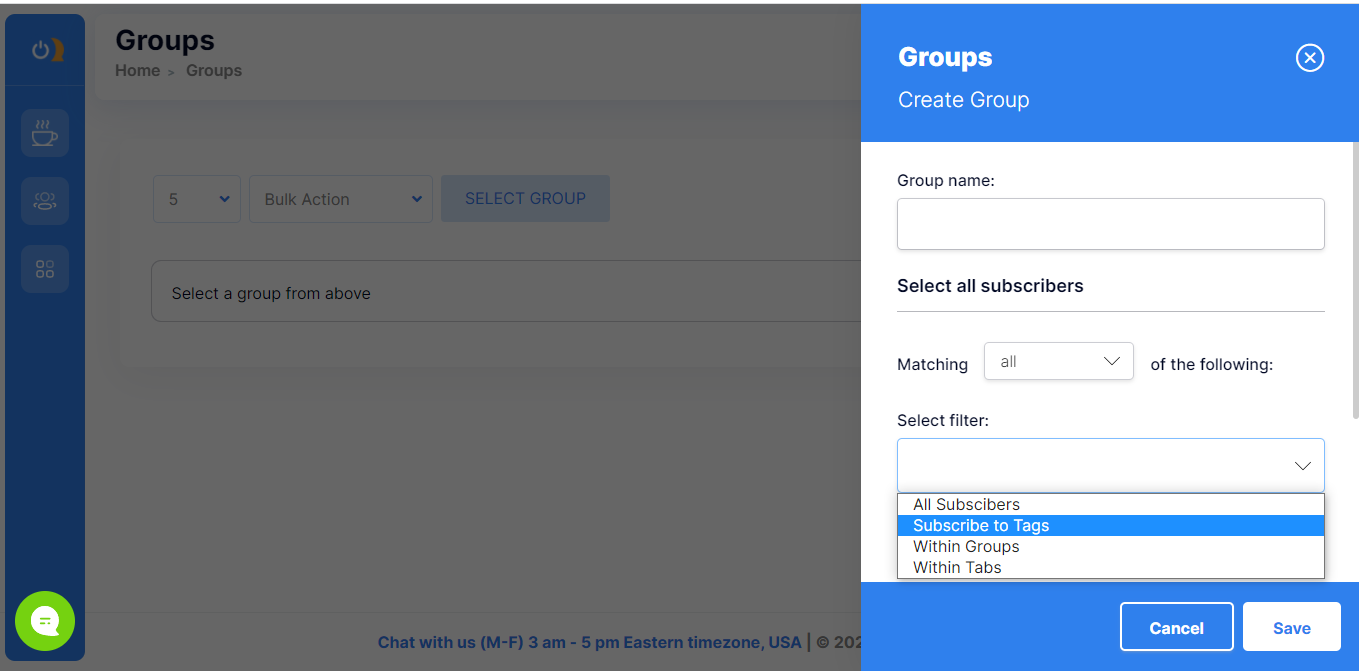
4. Create a Tag and hit Enter to save.