1. Go to Admin Settings.
2. Open the Custom Email Domain.
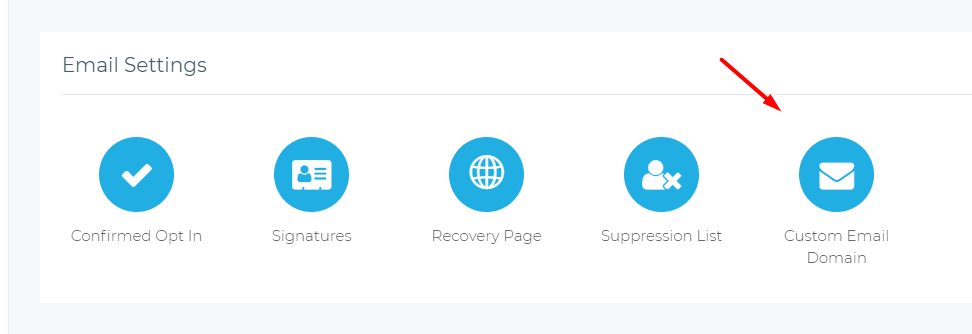
3. Enable the Use Custom Email Domain option.
4. Add New Domain.
5. Add Email Address.
6. Enter the details of your DNS records to your DNS Settings.
7. Click Verify Domain to check your domain DNS records.
8. Click Activate Domain to set your domain as your default sender address.
Show Me How
Related Topics


