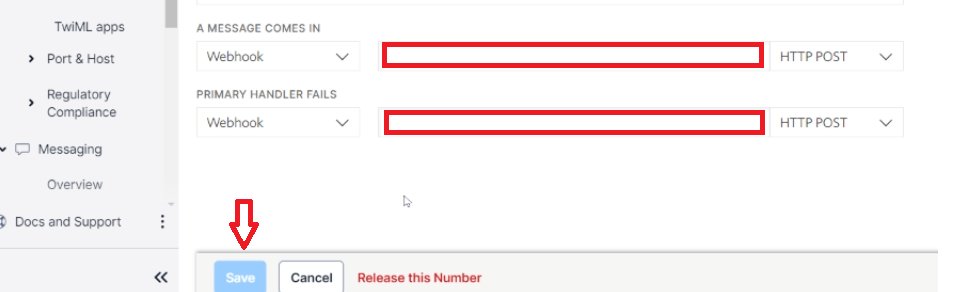Hey! These are the steps on troubleshooting your Twilio. Please make sure that your account is upgraded, and that you have sufficient balance before proceeding.
1. On the left sidebar, go to your Messaging tab. If the Messaging tab is not showing, you can find it on your Explore Products
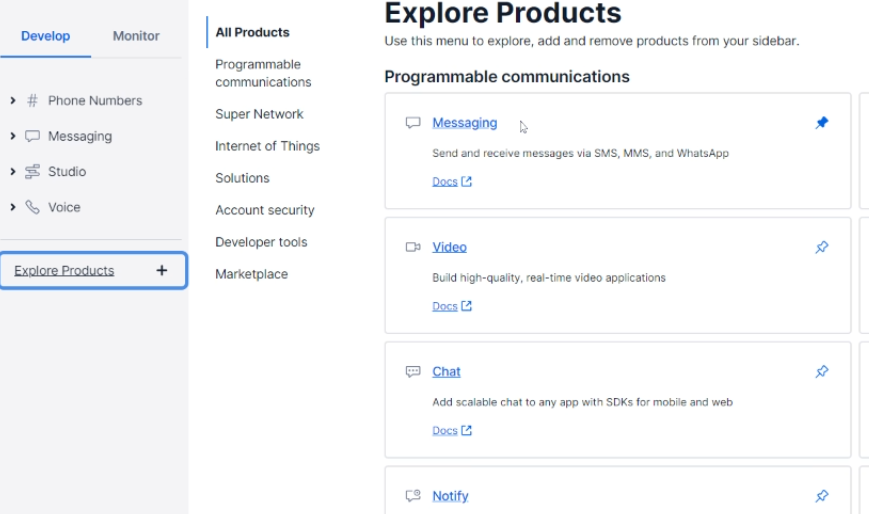
2. Under Messaging, click on Services, and copy the webhook in the INBOUND REQUEST CONFIG field. If you don't have the webhook on your INBOUND REQUEST CONFIG yet, please set up your Twilio Account first: Step 4: Setting Up Your Twilio Account | Onboard Me
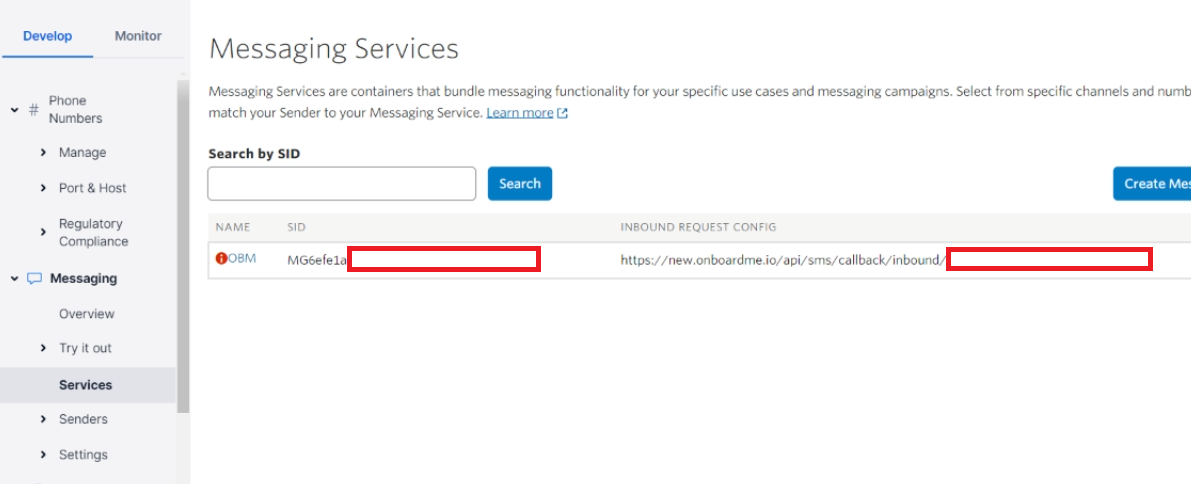
3. On the sidebar, go to Phone Numbers>Active Numbers. You can also find the Phone Numbers tab on by clicking Explore Products.
4. Click on the number connected to your Onboardme account. You will then be redirected to the number's Configure Page
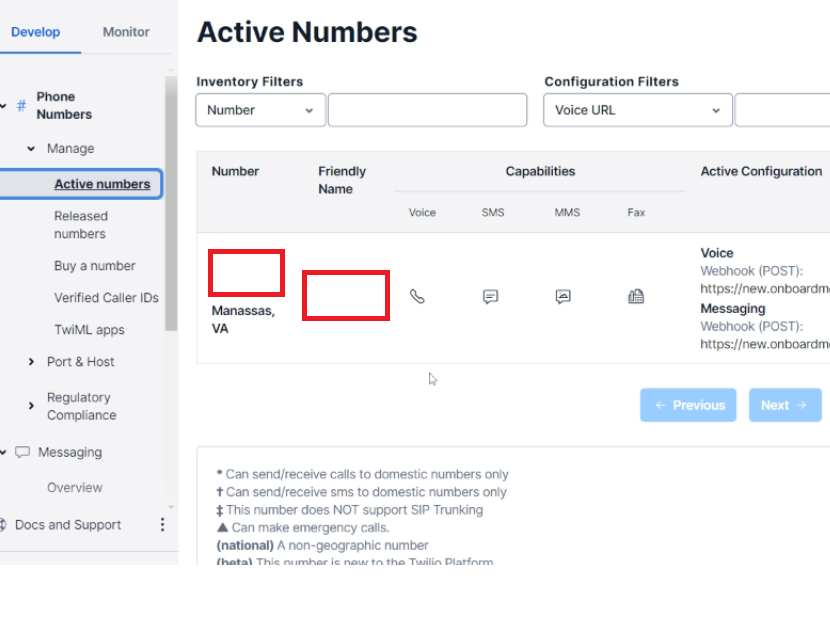
5. Scroll down to the Messaging section. Paste the INBOUND REQUEST CONFIG you copied from Step 2 on the webhook fields.
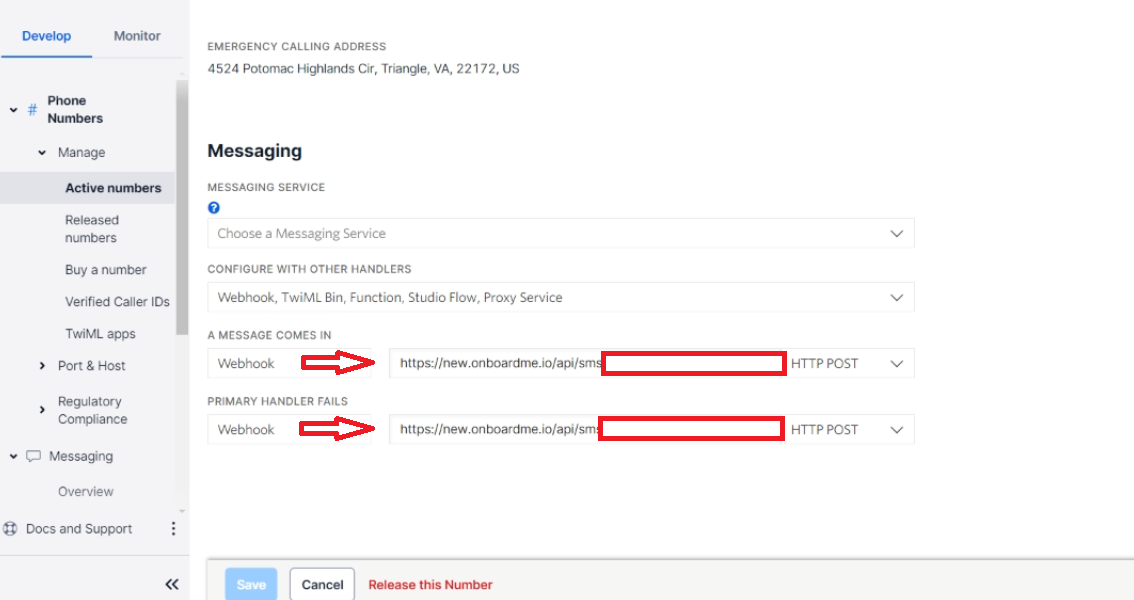
6. Don't forget to hit Save!